Microsoft is now introducing advertisements to the Start menu of Windows 11 through the latest update KB5036980. These ads appear alongside your regular apps in the Recommended section, featuring apps exclusively from the Microsoft Store. The update aims to help users discover new apps by showcasing them within the Start menu.
Additionally, the Recommended section will soon start showing the most frequently used apps of users. While this update represents a significant change in the Start menu experience, users can disable these ads by going to Settings, selecting Personalization, then Start, and toggling off the option for Show recommendations for tips, app promotions, and more.
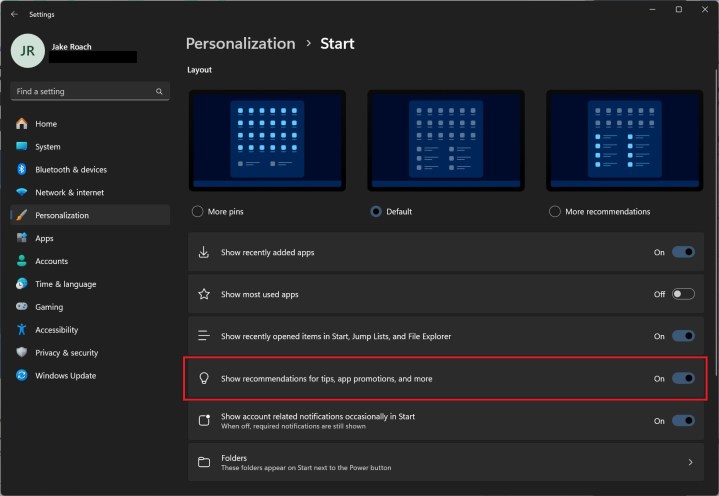
Despite the expected arrival of ads in Windows 11, the rapid rollout of these ads within two weeks of the Insider preview build is surprising. This move follows previous instances of Microsoft experimenting with ads in different parts of Windows, such as in File Explorer in 2022. However, users do have the option to easily disable these ads within Windows 11.
Editors’ Recommendations


