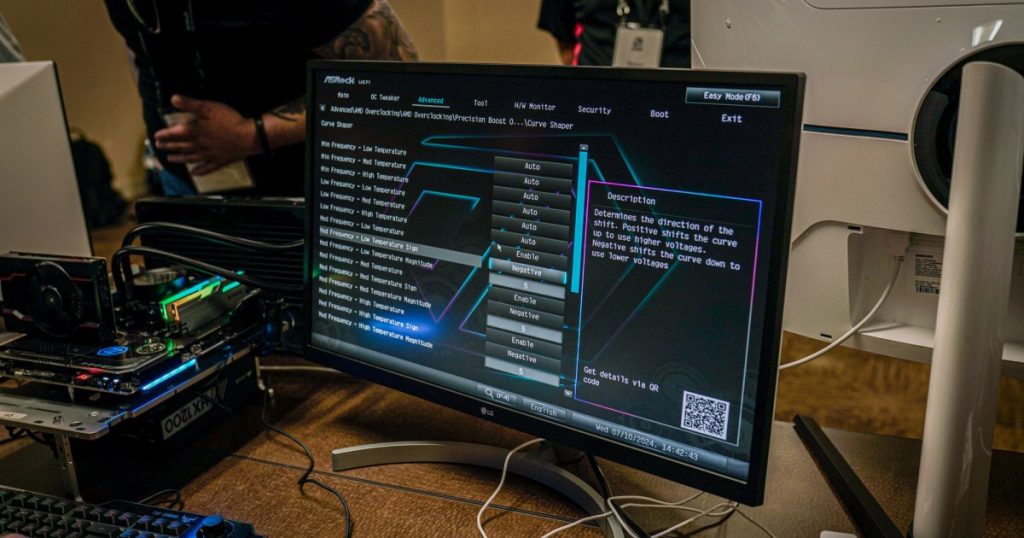When your computer first starts up, it uses the BIOS (or UEFI in more-modern PCs) to find out everything about itself, from the components its running, to the voltages they should receive. Although you rarely need to access the BIOS, it can be useful for changing the way your system works, or updating it when you install a new component.
If you haven’t delved into a PC BIOS before, or if you just want a refresher, here’s what a BIOS is, how to access it, and how to make changes to it.
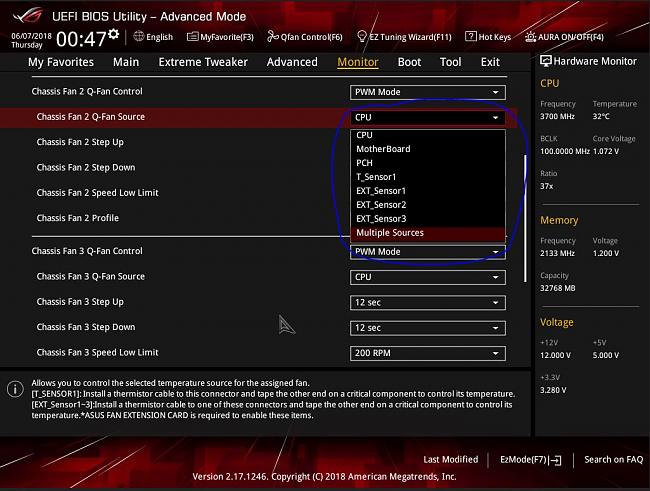
What is the BIOS?
The BIOS, or basic-input-output-system, is the firmware that loads when a PC first starts up. Although today it’s technically known as the unified extensible firmware interface, or UEFI, BIOS is still the colloquially used terminology and is interchangeable in both this guide and in most conversation.