Popular streaming services like Netflix, Max, Disney+, and Amazon Prime Video are available on most smart TVs and streaming devices. However, one of the most popular brands in this industry is Roku. Roku, a combination of software and hardware company, provides its TV OS built into smart TVs from companies like Hisense and TCL, as well as manufacturing its own TVs and streaming devices such as Roku Ultra and Roku Streaming Stick 4K.
Roku’s TV OS not only grants access to a wide range of movie and TV content but also offers many free channels through its ad-supported streaming service, The Roku Channel. In addition, Roku devices provide screen mirroring capabilities and exclusive Roku features. Despite not having the flashiest hardware or software, Roku is known for its reliable and user-friendly technology.
For a comprehensive understanding of Roku devices, features, and the latest updates on the streaming platform, dive deeper into all things Roku.
What is Roku?
Roku is a media-streaming company that produces a range of devices running Roku software. Named “six” in Japanese, Roku was the sixth company founded by Anthony Wood. The company launched its first product, the Roku DVP, in 2008 and has been introducing new hardware and software versions consistently ever since.
Roku streaming media players offer a simple way to access streaming video and audio content on any TV, focusing on services like Netflix, YouTube, Amazon Prime Video, and other channels. Roku also offers smart TVs with integrated Roku software, soundbars, speakers, and home security products alongside the Roku Channel for live TV viewing.
Is it a device, or is it software?

Roku functions as both hardware and software. Roku sells its own hardware devices, known as Roku players, ranging from Roku Express to Roku Ultra. Additionally, Roku licenses its Roku OS to TV manufacturers like TCL and Hisense, resulting in Roku-powered TVs that combine the Roku experience with TV functions in a simple interface.
Roku players come with a remote for navigation and offer features like voice control, Bluetooth connectivity, and screen mirroring. Roku also integrates its Roku OS into soundbars, making it easy to create a complete streaming setup.
For those seeking a TV viewing experience with Dolby Vision support, Roku TVs are a popular choice as they offer high-quality HDR formats.
Do I have to pay a subscription?
While Roku devices don’t require a subscription fee, they grant access to streaming services like Netflix, Hulu, Disney+, and more that may require a subscription. Users can also enjoy free content through The Roku Channel, offering live TV channels and access to personal media collections.
How does it work?
After setting up a Roku device and creating a Roku account, users can navigate through the Roku home screen menu to access various channels. Channels function as apps on a smartphone and offer a wide range of content, including movies, TV shows, and specialized channels.
Adding channels

Roku’s channel store provides thousands of channels to add to the home screen menu, catering to various interests and preferences. Channels can be added via the Roku remote, Roku website, or Roku mobile app.
Searching for something to watch

Roku offers a universal search feature to help users find content based on title, actor, or director, pulling results from over 500 streaming channels. The platform also supports searching by famous lines of dialogue and provides information on where to watch the content.
Use your voice
Some Roku devices come with a microphone in the remote, enabling voice commands for searches, playback controls, and more. The Roku app can also be used for voice commands and acts as a replacement for the physical remote.
Finding free content
The “Featured Free” section on Roku offers a curated selection of free shows and movies from sources like The Roku Channel, ABC, NBC, and more, making it easy to discover additional content without a subscription.
The Roku Channel

The Roku Channel is a free ad-supported streaming service offering a collection of free-to-watch shows and movies, with options to add premium subscription services for enhanced content. It also provides over 350 free live TV streaming channels.
The Roku app
The Roku app for Android and iOS devices enhances the Roku experience by offering features like remote control, channel management, voice search, private listening, and more.
Hotel and dorm room connect
Roku’s hotel and dorm room connect feature simplifies the process of setting up a Roku device in such locations, allowing users to connect using their smartphones or laptops.
Guest mode

Roku’s Guest Mode feature allows users to provide guests with a personalized Roku experience without accessing personal accounts, ensuring privacy and avoiding interference with viewing preferences.
Casting, screen mirroring, and AirPlay 2
Casting
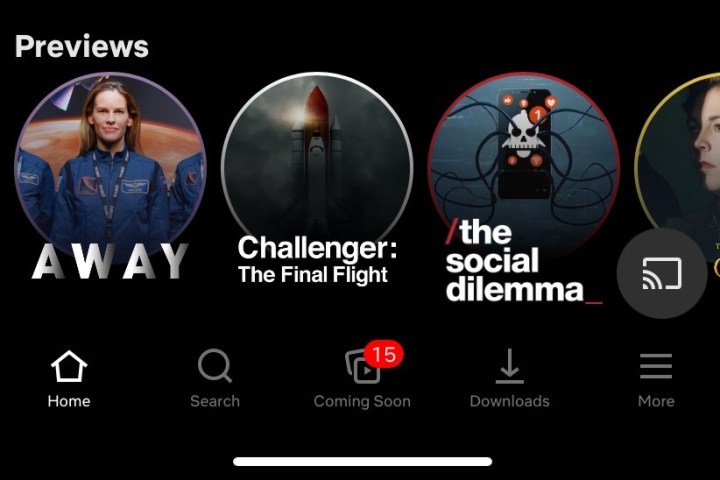
Roku supports casting from apps and web browsers, allowing users to view content from their devices on a Roku device or TV, if the respective app supports this feature.
Screen mirroring
Screen mirroring enables users to display their device’s screen on a Roku device or TV, showcasing all content and apps exactly as seen on the originating device.
AirPlay 2
Roku devices are compatible with AirPlay 2, enabling seamless casting and screen mirroring from macOS, iPadOS, and iOS devices. Roku also integrates Apple’s HomeKit for home automation.
What’s the latest with Roku?
The latest version of Roku Ultra (2024) brings significant upgrades, including a fast processor, Dolby Vision, HDR10+, Dolby Atmos support, and a new backlit Roku Voice Remote Pro with enhanced features. Roku continues to roll out OS 14, introducing enhancements in Kids & Family interface, content recommendations, and Roku Voice controls.
For more detailed information on the latest features and updates in Roku OS 14, visit Roku’s software release notes page.


