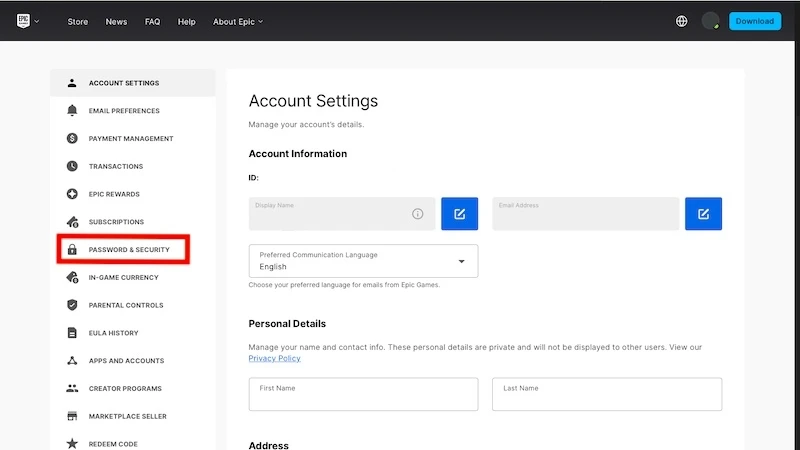When it comes to participating in Fortnite tournaments or collecting skins for your locker, ensuring the security of your account is crucial. Without proper security measures in place, your Fortnite account could be at risk of various threats. Luckily, Epic provides a solution in the form of Fortnite MFA, which can help safeguard your account.
In order to compete in tournaments, having a secure account is a prerequisite. Previously, two-factor authentication was required, but now Epic has transitioned to Fortnite MFA (Multi-factor authentication). This new system enhances security measures and is essential for players looking to engage in Fortnite esports tournaments.
Understanding Fortnite MFA
Fortnite Multi-Factor Authentication is a security protocol designed to prevent unauthorized access to your account. While single-factor authentication relies solely on a password for login verification, MFA requires the use of multiple methods for authentication. This can involve receiving a code via email or text message in addition to inputting your password.
By implementing Fortnite MFA, you add an extra layer of protection to your account, making it more difficult for others to gain unauthorized access. This is especially important if you have valuable Fortnite skins that you want to safeguard.
Distinguishing Between MFA and 2-Factor Authentication
Previously known as 2FA, Fortnite’s security system has now evolved into Multi-Factor Authentication (MFA). While the terminology may have changed, the concept remains the same. If you already have two-factor authentication enabled, you are likely meeting the requirements for MFA. However, you have the option to incorporate additional authentication methods for enhanced security. MFA offers a more comprehensive approach to account protection, ensuring your account remains secure in the long run.
In essence, Fortnite MFA and 2-factor authentication serve the same purpose. If you have 2FA set up, there’s no need to worry. But if you haven’t enabled it yet, it’s a simple process to get started.
Setting Up Fortnite MFA
To enable Fortnite MFA, follow these steps:
- Visit the Epic website
Source: Epic
- Navigate to Account Settings, then Password and Security
- Locate Two-factor authentication at the bottom
- Choose your preferred authentication method
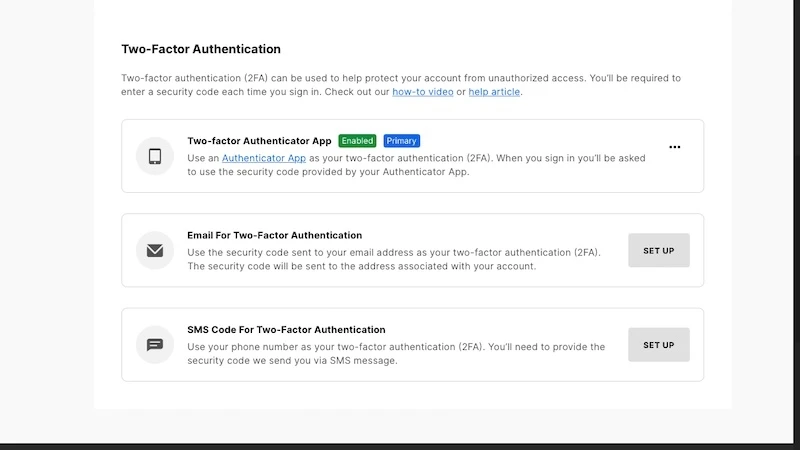
Source: Epic
- Complete the setup process
By setting up Fortnite MFA, you’ve taken the necessary steps to secure your account. This not only protects your account from unauthorized access but also allows you to participate in events like the Fortnite C5 S4 tournaments. Additionally, you’ll receive rewards such as an emote and a Legendary Llama for Save the World.