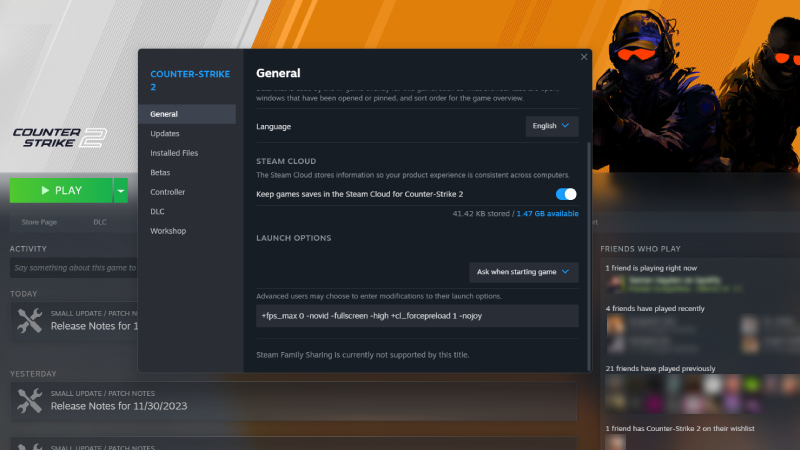Did you know that the average CS2 player has over 600 hours of playtime? If you’re someone who plays a lot, it might be worth optimizing your CS2 launch options, as it can save you a lot of time in the long run.
Discover how the top CS2 players optimize their launch options for the best in-game experience.
Credit: Steam
How To Enter CS2 Launch Options: Step By Step
To utilize the best CS2 launch options, utilize Steam’s launch options to ensure they activate each time you launch the game. Head to CS2 on Steam, go to the ‘Properties’ menu, and find the ‘Launch Options’ setting where you can enter your CS2 launch settings.
Best CS2 Launch Options
- +fps_max 0: This option is beneficial if you have a high refresh rate monitor, like 120Hz or 144Hz. It can significantly impact your gameplay by providing extra frame rates, crucial in competitive scenarios.
- -novid: Removes the Valve intro to save time during startup.
- -fullscreen: Switch to fullscreen mode for better resource utilization and FPS performance.
- -high: Prioritize CS2 for increased resource allocation and FPS improvement.
- +cl_forcepreload 1: Preload game assets for enhanced FPS, although loading times may increase slightly.
- -nojoy: Disables controller support to avoid accidental interference during gameplay.
- +cl_showfps 1: Displays your FPS in-game for performance monitoring.
If entered correctly, your CS2 launch options in Steam should look like this:
+fps_max 0 -novid -fullscreen -high +cl_forcepreload 1 -nojoy +cl_showfps 1
You can easily copy and paste these settings into Steam for streamlined CS2 launch optimization. While there are additional console commands available, the mentioned options are essential for most players.
Before playing, explore other customization options like finding the best CS crosshair to enhance your gaming experience and performance.
CS2 Launch Options FAQs
What is the main benefit of optimizing your CS2 launch options?
Setting your CS2 launch options through Steam ensures convenience and continual improvement of your gaming experience. While some commands may need manual entry, most settings are saved for seamless gameplay.
Are these all the best CS2 launch options available?
No, CS2 offers a plethora of console commands for personalized gameplay. The provided options serve as a foundation for all players, with room for customization based on individual preferences.
How can I verify if my CS2 launch options are working?
The absence of the launch video at startup indicates successful implementation of your launch options. Ensure to test a visible command to verify settings without extensive testing.
Are CS2 launch options safe to use?
Absolutely safe. Valve integrated launch options as a legitimate feature, eliminating any concerns of unfair advantages. Utilize these options as intended by the developer for an enhanced gaming experience.