Relive the nostalgia of classic video games with console emulators. Gone are the days of searching for old consoles – now you can play your favorite 8-bit heroes on your PC. RetroArch is a trusted emulator for most classic consoles, offering a streamlined experience with its easy setup and customization options.
One to rule them all: RetroArch
RetroArch acts as a central hub for all your emulation needs, allowing you to download cores for various systems, organize ROMs, and configure your gaming experience in one place. The program offers a high level of control and ease of use once set up. Simply download RetroArch, install cores, and start playing your favorite retro games.
| Console | RetroArch Core |
| Nintendo Entertainment System | Nestopia UE |
For a single system emulation, standalone emulators like Launchbox offer an easy-to-use alternative to RetroArch. Launchbox automatically organizes your games from various sources, making it ideal for users who prefer a fuss-free experience.
Launchbox
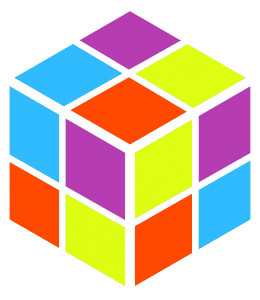
Super Nintendo Entertainment System (SNES): SNES9X
Nintendo 64: Project 64
Questions about the best emulators
Where can you find the best emulators?
For retro games, RetroArch is a great starting point with its wide range of cores. Standalone emulators can be found for specific consoles or systems.
Why do people use emulators?
Emulators are used for preserving older games, offering a cost-effective way to play classic titles and improve graphics on modern hardware.
What game systems can you find emulators for?
Emulators exist for most retro consoles, including newer systems like the Nintendo Switch. Future emulation for later consoles is likely to improve as technology advances.


