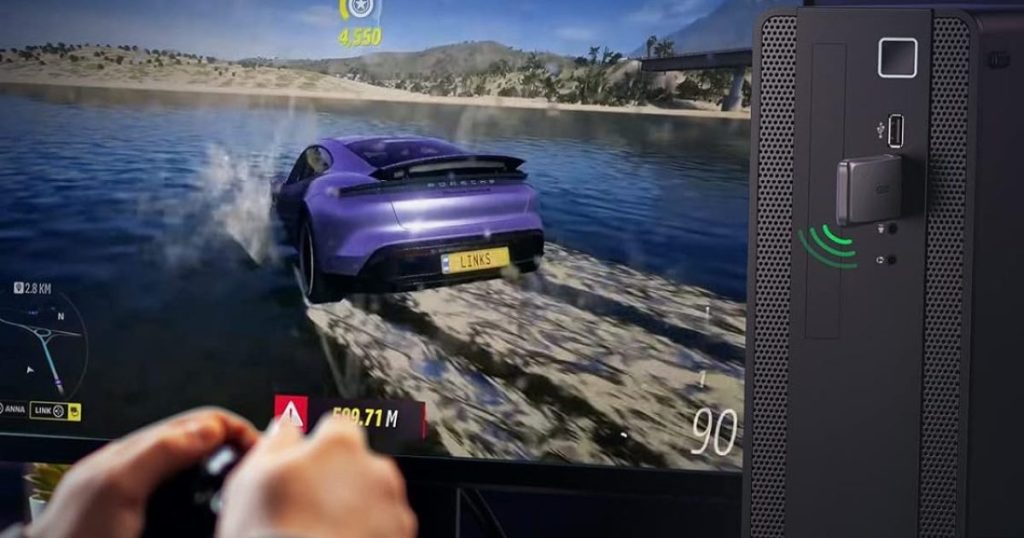When getting a new computer, it’s common to realize it doesn’t have a native Wi-Fi adapter. An external Wi-Fi adapter can be a valuable addition to your PC setup or laptop setup, especially with the increasing demand for faster internet speeds and larger game downloads. In this article, we explore the best Wi-Fi adapters for PC use. Most of these adapters are affordable and can easily be plugged into a free USB port to start working.
The Best Wi-Fi Adapter for PC in 2024
- Consider purchasing the TP-Link AX1800 Wi-Fi 6 USB Adapter as the overall best Wi-Fi adapter for most people.
- Alternatively, the Netgear Nighthawk A8000 Wi-Fi 6/6E Adapter is a good runner-up option.
- For a convenient and affordable USB stick adapter, consider the Ugreen AC1300 USB Wi-Fi Adapter.
- If you’re experiencing reception issues, the TP-Link Archer T4U Plus may be the right choice for you.
- For a miniature USB Wi-Fi adapter, ideal for laptops, check out the TP-Link Archer T2U Nano.
TP-Link AX1800 Wi-Fi 6 USB Adapter
Best for Most People
| Pros | Cons |
| Dual-band adaptation | Pre-loaded drivers are outdated |
| Dual usage modes | Slightly expensive |
| Extendable “antenna” |
The TP-Link AX1800 is a feature-packed USB Wi-Fi adapter with Wi-Fi 6 connectivity, an extendable “antenna” flap, and versatile usage options. It provides fast data transfer rates and can be used as a direct plugin or on a stand for better reception. The antenna extension can improve Wi-Fi signal strength when placed strategically, making it a great addition to your home PC setup.
While the AX1800 is slightly expensive and may require driver updates for optimal performance, its comprehensive features make it a solid choice for users looking for a reliable Wi-Fi adapter.
| Key Specifications | |
| Size | 4.4 x 1.2 x 0.58 inches |
| Data transfer rate | 1800 Megabits per second |
Netgear Nighthawk A8000 Wi-Fi 6/6E Adapter
Best Alternative

| Pros | Cons |
| Wi-Fi 6 and Wi-Fi 6E versions available | Expensive without sales and discounts |
| Excellent form factor | |
| Compact body |
The Netgear Nighthawk A8000 offers a compact design and a choice between Wi-Fi 6 and Wi-Fi 6E versions for improved performance. It can be used as a USB stick or in a cradle for better positioning. While it comes at a higher price point, it provides excellent connectivity options for users seeking advanced Wi-Fi technology.
| Key Specifications | |
| Size | 3.66 x 1.24 x 0.57 inches |
| Data transfer rate | 1201 Megabits per second |
Ugreen AC1300 Wi-Fi Adapter
Most Convenient Dongle

| Pros | Cons |
| Convenient jump-drive style | Not as fast as top models |
| Protection cap for travel | |
| Great price |
The Ugreen AC1300 offers a simple and reliable Wi-Fi connection in a convenient jump-drive style. It provides decent speed and a one-click WPS Wi-Fi connection button for easy network setup. With a protection cap for travel, this adapter is ideal for users looking for a hassle-free Wi-Fi solution.
| Key Specifications | |
| Size | 3.35 x 0.98 x 0.31 inches |
| Data transfer rate | 867 Megabits per second |
TP-Link Archer T4U Plus
Best for Weak Signals

| Pros | Cons |
| Highly affordable | Not great for laptops |
| Dual antenna design | |
| Good range |
The TP-Link Archer T4U Plus is a dual-band Wi-Fi adapter with dual antenna design for improved signal strength. It offers good range and affordability, making it suitable for users facing weak signal issues. While it may not be ideal for laptops due to its corded setup, it can provide a decent connection when properly positioned.
| Key Specifications | |
| Size | 3.31 x 0.76 x 6.15 inches |
| Data transfer rate | 1267 Megabits per second |
TP-Link Archer T2U Nano
Best Budget

| Pros | Cons |
| Small size | Slower data transfer rate |
| Great durability | |
| Good pricing |
The TP-Link Archer T2U Nano is a compact and budget-friendly Wi-Fi adapter ideal for laptop users. Its small size allows it to be conveniently plugged into a laptop’s USB port without adding bulk. While it may not offer the fastest speeds, it is a cost-effective solution for users with basic internet needs.
| Key Specifications | |
| Size | 0.73 x 0.59 x 0.28 inches |
| Data transfer rate | 433 Megabits per second |
How We Chose These Wi-Fi Adapters for PCs
Choosing the right Wi-Fi adapter involves considering factors like data transfer rate, Wi-Fi protocol, USB connection, size, and antennae design. We selected these Wi-Fi adapters based on their performance, features, and suitability for different user needs.
Data Transfer Rate and Wi-Fi Protocol
Wi-Fi adapters with faster data transfer rates and support for advanced Wi-Fi protocols like Wi-Fi 6 and Wi-Fi 6E were prioritized for better connectivity.
The USB Connection
USB 3.0 compatibility was preferred for improved performance, as it offers better data transfer speeds than older USB versions.
Size, Length, Wires, and Leverage
The form factor and design of the Wi-Fi adapter, including its size, length, and antennae, were considered to provide flexibility and stability in different usage scenarios.
Antennae
Antennae design was evaluated for signal strength and range, with options for dual antennas and adjustable positioning to enhance connectivity.
This article is managed and created separately from the Digital Trends Editorial team.
Editors’ Recommendations