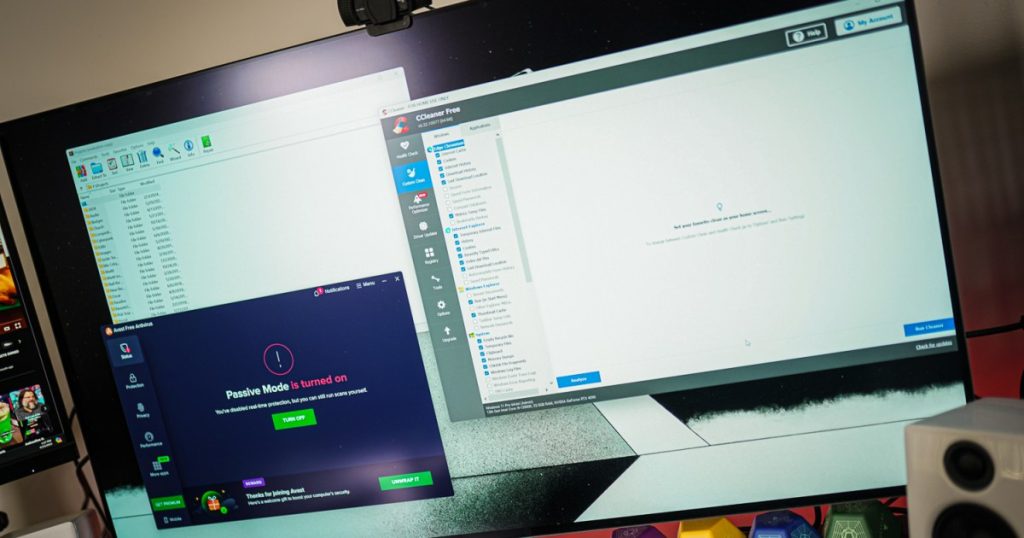On every PC, there are essential applications that you must have. Some apps may have been recommended by a retail worker in the past, or maybe you spent hours searching for the perfect app. However, there are some PC apps that are still widely used, even though they may pose risks or have better alternatives.
In recent years, some apps have become obsolete due to features now available within Windows or have been associated with shady practices after being acquired by larger companies. Here are four apps that are still commonly used on PCs, along with alternatives to consider.
CCleaner
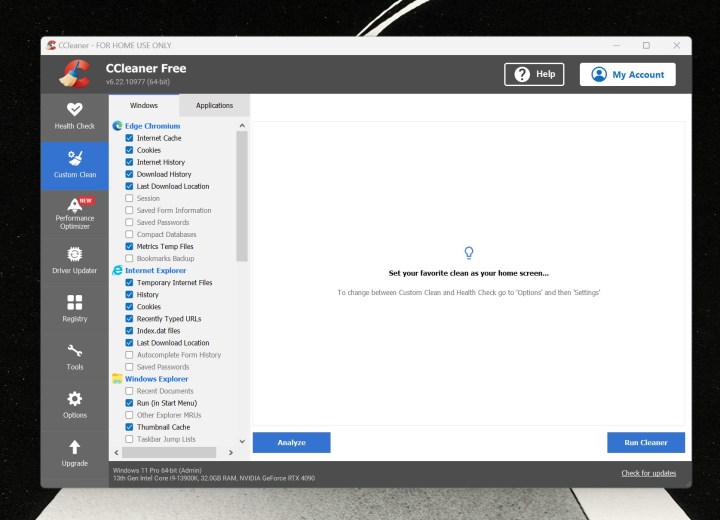
CCleaner is a utility that claims millions of installs per week and massive amounts of disk space cleaning. However, installing CCleaner now poses more risks than benefits due to multiple data breaches in the last few years. These breaches compromised user data and raised concerns about tracking practices, making CCleaner an unnecessary tool that can potentially harm your PC.
Microsoft has been advising against registry cleaners like CCleaner, as they often do more harm than good. With modern PCs, managing browser data and cleaning junk files can easily be done without the need for CCleaner. Considering the recent controversies surrounding CCleaner, it’s safer to avoid using it altogether.
Avast/Norton/AVG
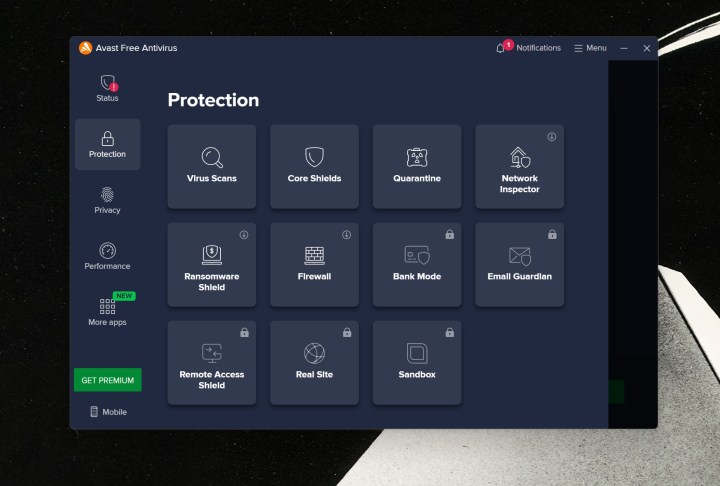
These popular antivirus tools have been under scrutiny for collecting and selling user data under the guise of security utilities. Recent fines and investigations have revealed questionable data practices, prompting concerns about privacy and trustworthiness. Windows Defender, along with safe browsing habits, can provide effective protection without the need for these antivirus tools.
LastPass

LastPass, a popular password manager, faced data breaches and transparency issues in handling user data. Users’ sensitive information was compromised, raising concerns about security. Considering the lack of transparency and trustworthiness, it might be wise to explore alternative password managers like 1Password for enhanced security features.
WinRAR
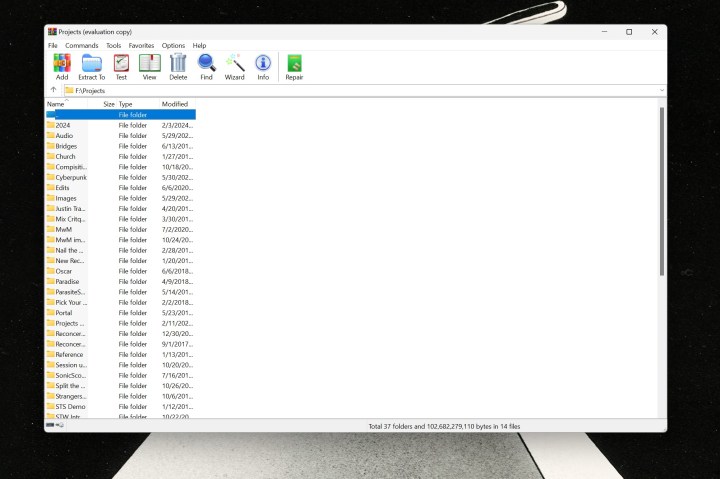
With Windows 11 supporting various file compression formats natively, the need for WinRAR has diminished. Additionally, using third-party apps like WinRAR can expose users to security vulnerabilities and potential threats. It’s recommended to utilize built-in Windows features for file compression to avoid unnecessary risks.
Editors’ Recommendations