Fan placement plays a critical role in the cooling of your system. The number, placement, and orientation of fans impact overall system performance, noise levels, and maintenance frequency. While the addition of one fan or adjusting the direction they operate may not result in a significant performance boost, optimizing your PC’s cooling system can enhance your overall user experience.
Whether you want to enhance cooling for overclocking purposes or maintain low fan speeds without overheating, this guide on PC airflow, along with recommendations on fan placement and positioning, can be beneficial.
Get the basics down

Many budget prebuilt PCs often come with only one exhaust fan, which may not be sufficient. It is essential to have at least one intake fan and one exhaust fan to ensure proper airflow. While maintaining positive pressure is ideal, the primary goal is to have a balance of cool air entering and hot air exiting the system.
Diminishing returns

Improving cooling performance can be achieved by upgrading the CPU cooler and GPU cooler for better results than simply adding more fans. However, there are diminishing returns when adding extra fans, and it’s essential to manage expectations and budget accordingly.
Heat rises
Placing exhaust fans at the top of the PC case can help in expelling hot air more effectively due to heat rising. While the difference may not be significant, optimizing fan placement based on heat distribution can be beneficial for improved airflow.
Positive pressure is key
Maintaining positive pressure within the PC case is essential to minimize dust buildup in the system. By ensuring more air is pushed or pulled into the case than pushed out, you can prevent dust accumulation and maintain system health in the long run.
Direct cooling helps

Directing cool air onto specific components can result in improved cooling efficiency. Placing fans strategically to blow cool air directly onto target components can help in lowering temperatures and enhancing overall performance.
Push is typically better than pull
The push versus pull debate in PC cooling suggests that a push fan configuration is generally more effective in directing air flow where it’s needed compared to a pull configuration. While the difference between the two is minimal, opting for a push setup can ensure optimal cooling performance.
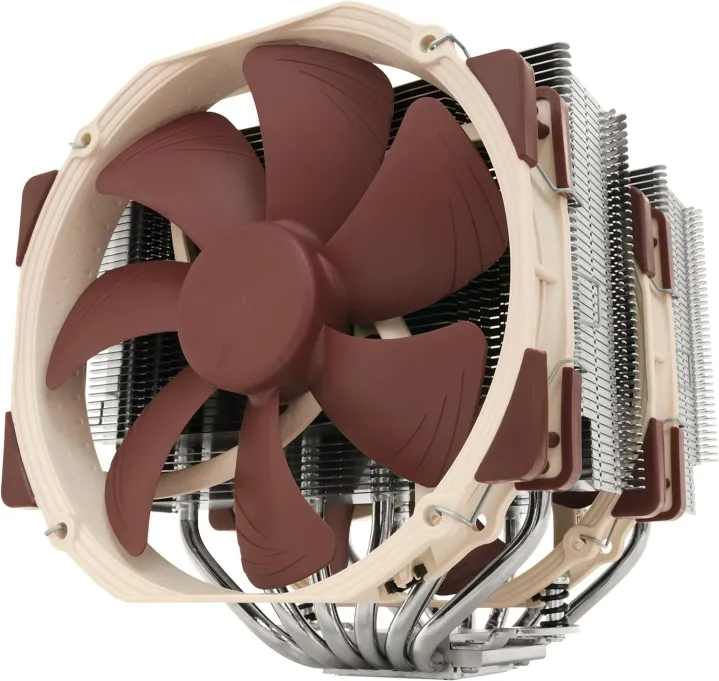
Watch out for turbulence
Ensuring proper cable management and avoiding obstructions in airflow can contribute to noise reduction and improved cooling efficiency. Tidying cables and allowing fans to operate without hindrance can lead to better performance and lower temperatures.
Editors’ Recommendations


