Fortnite is a popular game that is available on various platforms, including PC, console, and mobile. However, what about playing from devices that may not be as powerful or from different locations? The system for playing Fortnite on Cloud Gaming is very versatile, offering numerous options for players.
When playing Fortnite, the power of your device is an important factor to consider. Not all hardware can handle the best settings needed to play competitively. Cloud Gaming offers a great solution, allowing players to enjoy Fortnite on devices that may not typically support the game. This flexibility provides players with more options for gaming on the go.
All the Ways to Play Fortnite on Cloud Gaming
There are multiple platforms that offer cloud gaming and support Fortnite. Some of the main options include:
- Amazon Luna
- Xbox Cloud Gaming
- GeForce Now
These platforms allow players to access Fortnite through cloud gaming on various devices, providing a PC-level experience even on less powerful hardware.
How to Play Fortnite on Cloud Gaming
While the specific steps may vary depending on the platform you choose, the general process remains the same. Here are the basic steps to get started:
- Make an Account – Create an account on a cloud gaming platform.
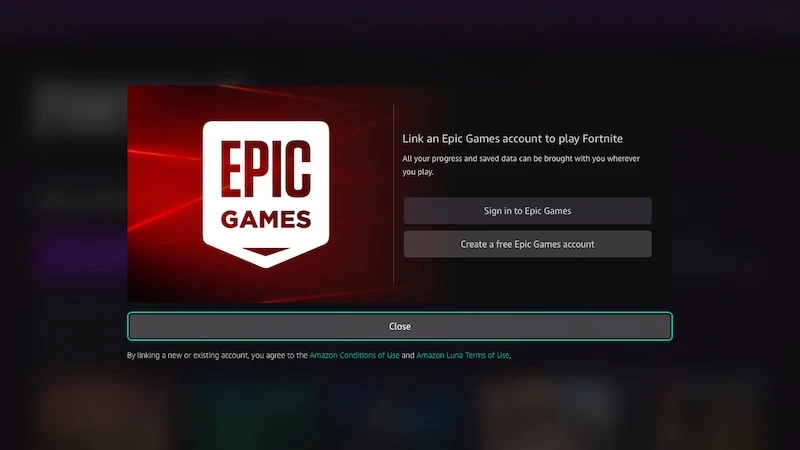
- Connect to Your Epic Account – Link your Epic account to access all your Fortnite skins.
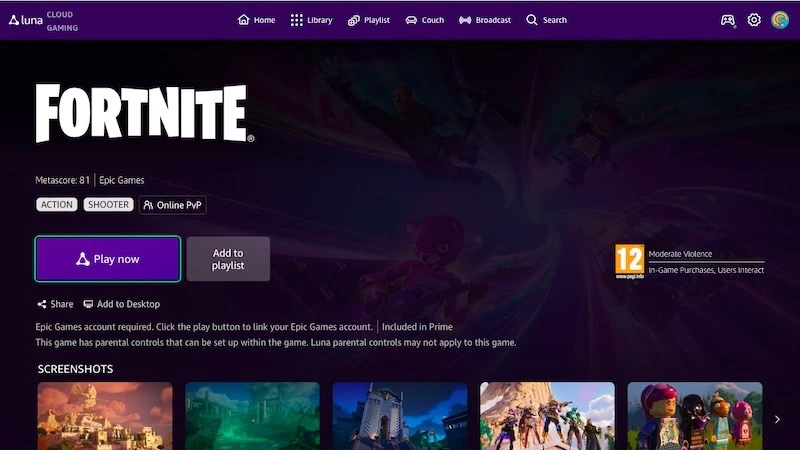
- Find Fortnite – Search for and select Fortnite from the list of available games.
Once you have set up an account on a cloud gaming platform, you can easily start playing Fortnite. With a stable internet connection, you can even compete and win games through cloud gaming services. Since Fortnite is free to play, these platforms offer the game at no cost, making it accessible to anyone who wants to play anytime, anywhere.


