Android 15 is nearing its public release, with a strong focus on security features like partial screen recording and screen capture detection. One notable addition is Private Space, allowing users to create a hidden secure area on their device.
How to set up Private Space in Android 15
If you’re interested in setting up Private Space, follow these steps after ensuring your device is running the latest Android 15 beta version. It’s recommended to wait for the stable release for a smoother experience.
Step 1: Go to the Settings app on your Android phone.
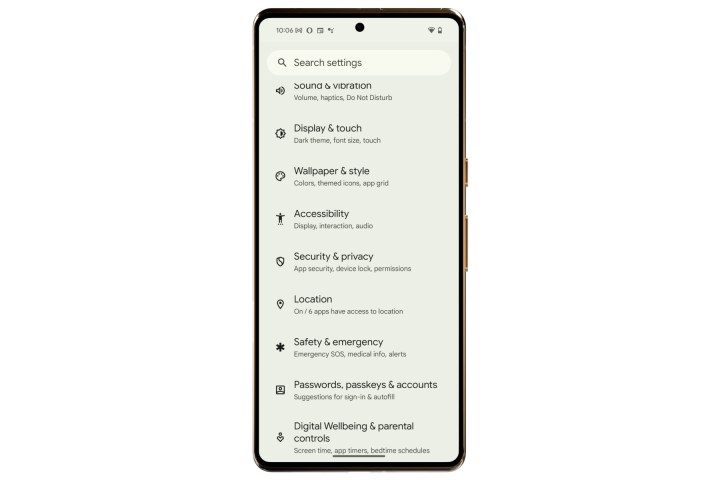
How to add apps to your Private Space
Once Private Space is set up, you can add apps to the secure container following these steps.
What else do you need to know about Private Space?
While Private Space offers enhanced security, there are certain limitations to be aware of. For example, apps must be freshly installed in Private Space, and background activity may pause once it’s locked.


