Nintendo’s Joy-Con controllers are versatile and comfortable, and now you can use them on your PC as well. Whether you prefer a controller for certain games or just want a break from the mouse and keyboard, here’s how you can connect your Nintendo Switch Joy-Cons to your PC.
How to connect Joy-Cons to your PC
Connecting your Joy-Cons to your PC is a simple process. Follow these steps:
Step 1: On your PC, go to Start > Devices > Bluetooth and make sure it is turned on.
Step 2: Hold down the Sync buttons on both your Joy-Cons until the four lights are flashing.
Step 3: Select Add a device on your PC.
Step 4: Choose each Joy-Con individually from the list to connect them both.
Step 5: Select Done.
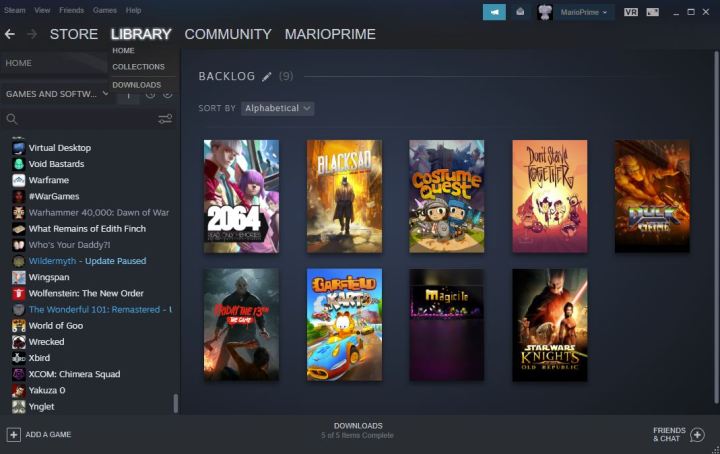
How to use Joy-Cons with Steam
To use your Joy-Cons with Steam, follow these steps:
Step 1: Open Steam.
Step 2: Go into the Settings and navigate to the Account section.
Step 3: Opt in to the Steam beta updates.
Step 4: Restart Steam.

How to use Joy-Cons on all other games
If you want to use your Joy-Cons with games outside of Steam, follow these steps:
Step 1: Download BetterJoy.
Step 2: Open and run the setup file to install the drivers.
Step 3: Run BetterJoyForCemu after installation.
Step 4: Choose how you want the PC to read your Joy-Cons (as a pair or individual controllers).
Frequently Asked Questions
How do you use a Nintendo Switch controller on PC?
To use Nintendo Joy-Con controllers on a PC, follow these steps:
- On your PC, go to Start > Devices > Bluetooth and make sure it is turned on.
- Hold down the Sync buttons on both your Joy-Cons until the four lights are flashing.
- Select Add a device on your PC.
- You will need to choose each individual Joy-Con one at a time from the list to connect them both.
- Select Done.
Extra steps are required if you want to get your Joy-Cons working with Steam games.
How do I use Nintendo Switch Joy-Con controllers on Steam?
To use Nintendo Switch Joy-Con controllers on Steam, do the following:
- Open Steam.
- Go into the Settings and navigate to the Account section.
- Opt in to the Steam beta updates.
- Restart Steam.
Your Joy-Cons will now work on games from your Steam library.
Does Steam Deck support Joy-Cons?
Yes, Steam Deck supports Joy-Con controllers, along with other types of controllers like Xbox controllers and Sony DualSense controllers. To connect your Joy-Cons to the Steam Deck, head to the Bluetooth menu under Settings on your Steam Deck.
Do Joy-Cons use Bluetooth?
Nintendo’s Joy-Con controllers operate over a Bluetooth signal, allowing you to use them on Bluetooth-enabled devices like your PC for gaming.
Editors’ Recommendations


