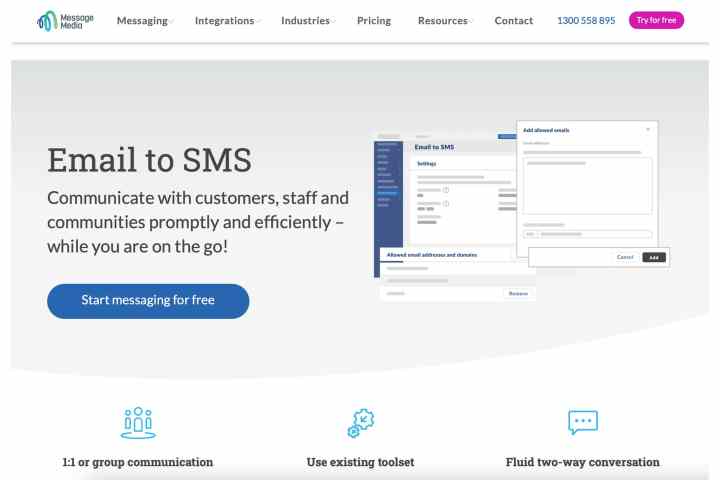In this digital age, with so many messaging apps and services available, it’s easy to forget about the traditional SMS. But the great thing about SMS is that it’s universal – everyone with a phone number can receive an SMS message. You can even send a text from your email, making it a versatile communication tool.
If you’re ever in a situation where you need to send a text from your email, this guide will help you with the process.
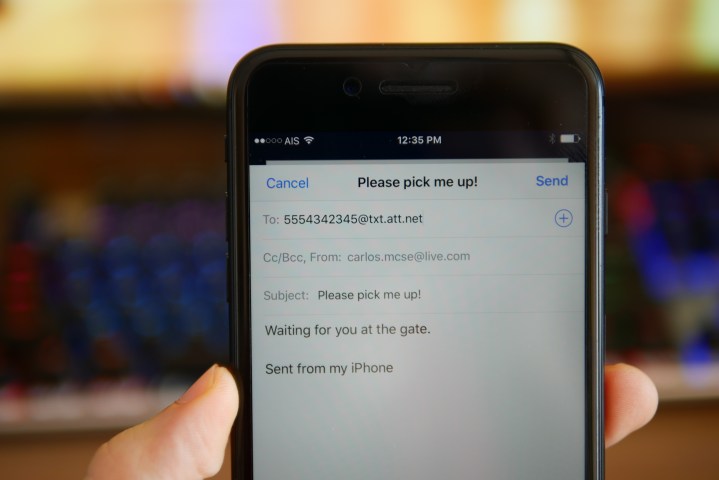
How to send a text from an email
This guide will walk you through different methods to send a text from your email account. You can also download a browser extension to make the process easier. But for now, we’ll start with using your normal mail app and the appropriate gateway addresses.
Step 1: Compose your email using your email client of choice – traditional or webmail service.
Step 2: Instead of entering an email address in the recipient box, insert the 10-digit phone number of the person you want to text.
Step 3: Add the appropriate “@gateway” address based on the recipient’s phone number and carrier. The next section provides a list of carrier gateways for SMS emails in the US and Canada.
U.S. and Canadian carrier gateways for SMS emails
How to download an extension for faster texting
If you use Chrome and want to send SMS messages using your Gmail account, you can use the “Send Your Email to SMS (text)” extension. This extension saves time and can handle the recipient’s carrier details for you.
How to use web app services (business-friendly)
For business purposes, there are many online services and apps, such as Message Media, that make sending texts via email easy and offer additional features like tracking conversations and supporting multiple messaging platforms.