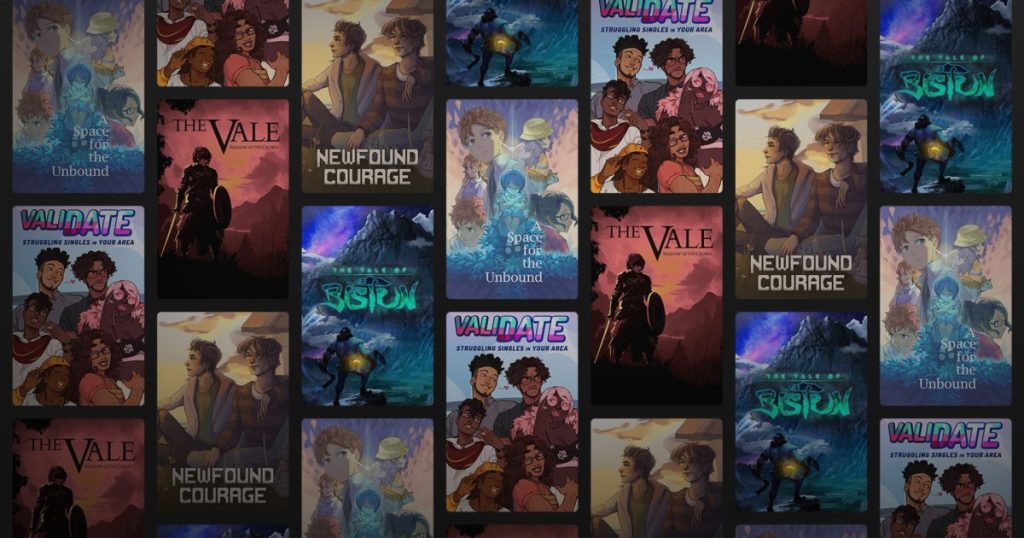Having trouble redeeming codes on your Xbox Series X/S? Whether it’s a game code, Game Pass subscription, or gift card, here’s how you can easily redeem them through the Xbox UI.
How to redeem codes on your Xbox Series X/S
If you’re unsure about redeeming codes on your Xbox Series X/S, follow these simple steps:
Step 1: Start your Xbox Series X/S and press the Xbox button on your controller.

Step 2: Navigate to the Store section in the guide.
Step 3: Press the View button on your controller to open the side menu.
Step 4: Choose Redeem and enter your 25-character code.

Step 5: Click Next to complete the redemption process.