Are you wondering how to play Rocket League on your Mac, and what limitations you might encounter while playing Rocket League on a MacBook?
Rocket League is a popular game that can be played across multiple platforms, including PC, Xbox, PlayStation, and Nintendo Switch, thanks to Rocket League Crossplay.
Unfortunately, Mac users face a bit more difficulty when it comes to accessing Rocket League, but it’s not impossible.
Source | Psyonix
MacBook Limitations in Rocket League
Mac users often face limitations when it comes to gaming, and Rocket League is no exception. Psyonix ended support for macOS in early 2020, leading to certain features not functioning as expected. While offline features like local matches, garage, training, and split-screen play are still accessible, online features such as in-game purchases and matchmaking are no longer available on the macOS version.
But fear not, Mac users, as there are still ways to enjoy the game you love.
Rocket League Player Count – How Many People Play Rocket League?
How to Play Rocket League on MacBook
Fortunately, there are alternative methods to play Rocket League on Mac.
Here’s how you can play Rocket League on your Mac:
- The first method for Mac enthusiasts is to download Boot Camp, a program that allows users to access the Windows Operating System (provided you have a valid Windows license) alongside macOS. With Boot Camp, you can install and play Rocket League just like you would on a regular Windows PC, without the limitations of playing on a MacBook.
- The second method involves creating a virtual machine using software like Parallels. A virtual machine lets you create a separate Windows environment within your Mac, allowing you to install and use Windows. Similar to Boot Camp, you can then install and play Rocket League on Windows!
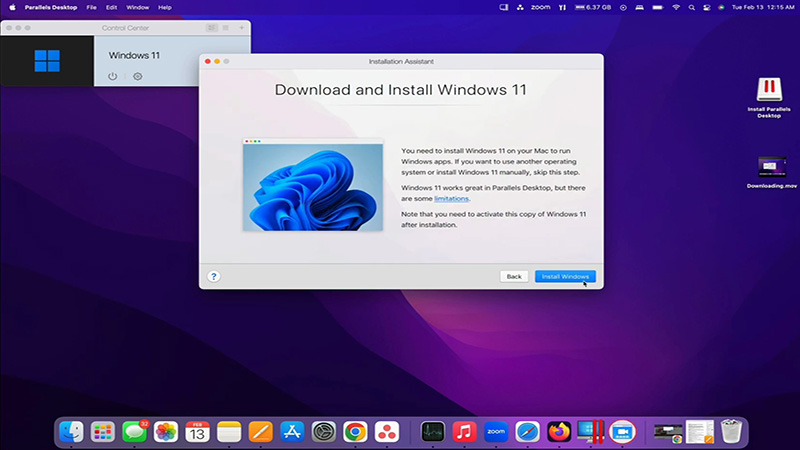
Source | Parallels
Keep in mind that the second method is easier to implement but may be resource-intensive and could lead to performance issues when using a virtual machine.


