In the early days, multiplayer games were limited to local events where friends gathered at someone’s house or local arcades. While playing locally is still enjoyable, online multiplayer has become the standard for most modern multiplayer games due to its convenience and accessibility.
Mario Kart 8 Deluxe is not only a popular game on the Nintendo Switch but also an excellent choice to play with friends. Hosting a lobby and joining your friends online can enhance your gaming experience. Here’s how you can do it:
Before you start, ensure you have added your friends on the Switch to play together.
Further reading
How to host Mario Kart 8 online with friends
Mario Kart 8 Deluxe is entertaining on its own, but playing against your friends online adds variety and challenge to the races.
Step 1: Launch Mario Kart 8 Deluxe and choose Online play from the main menu.
Step 2: Select Friends.
Step 3: Click on Create room and pick your character.
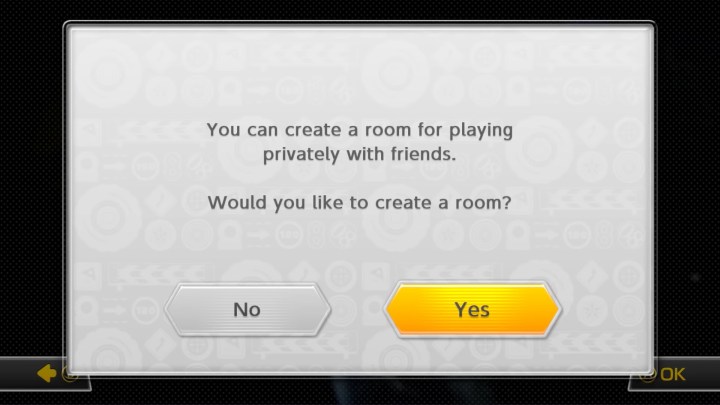
Step 4: Friends can now join your room, although direct invitations are not possible within the game.
How to join friends online
If your friend sets up the room for online play, joining is straightforward.
Step 1: Follow the previous steps until you reach the Create Room screen.

Step 2: Under the Friends tab, friends with active lobbies will have a checkered flag icon next to their name.
Step 3: Select the friend and click on Join.
In addition to regular races and cups, you can also host Tournaments online with your friends. Tournaments require a code that you share with friends for them to join.
Editors’ Recommendations


