Unfortunately, there is no iPhone version of Fortnite available due to legal issues. However, there are workarounds that allow you to play Fortnite on your iPhone without abandoning your friends on the battle bus.

Play Fortnite on an iPhone using Xbox’s XCloud
Step 1: Create an Xbox/Microsoft account on the Microsoft Signup page.
Step 2: Visit Fortnite on Xcloud on your iPhone.
Step 3: Click Play and Continue Anyway if you’re not using a controller.
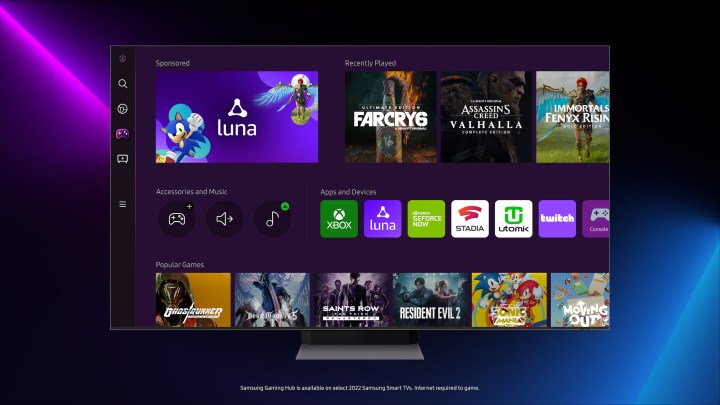
Play Fortnite on an iPhone using Amazon Luna
You’ll need an Amazon Prime subscription for this method. Consider starting with a free trial of Amazon Prime to get started.
Step 1: Go to the Luna page for Fortnite on your iPhone.
Step 2: Click the Play free with Prime button.
Step 3: Sign in and click Start to link your Epic account and start playing.

Play Fortnite on an iPhone using GeForce Now
Another streaming service option to play Fortnite on your iPhone is Nvidia’s GeForce Now. This service allows you to stream the game without a subscription but limits playtime to one hour. For longer gaming sessions, consider upgrading to the Premium subscription.
Step 1: Visit the Fortnite page on GeForce Now.
Step 2: Log in to your free or paid Nvidia account.
Step 3: Click Play to start playing Fortnite.
Editors’ Recommendations


