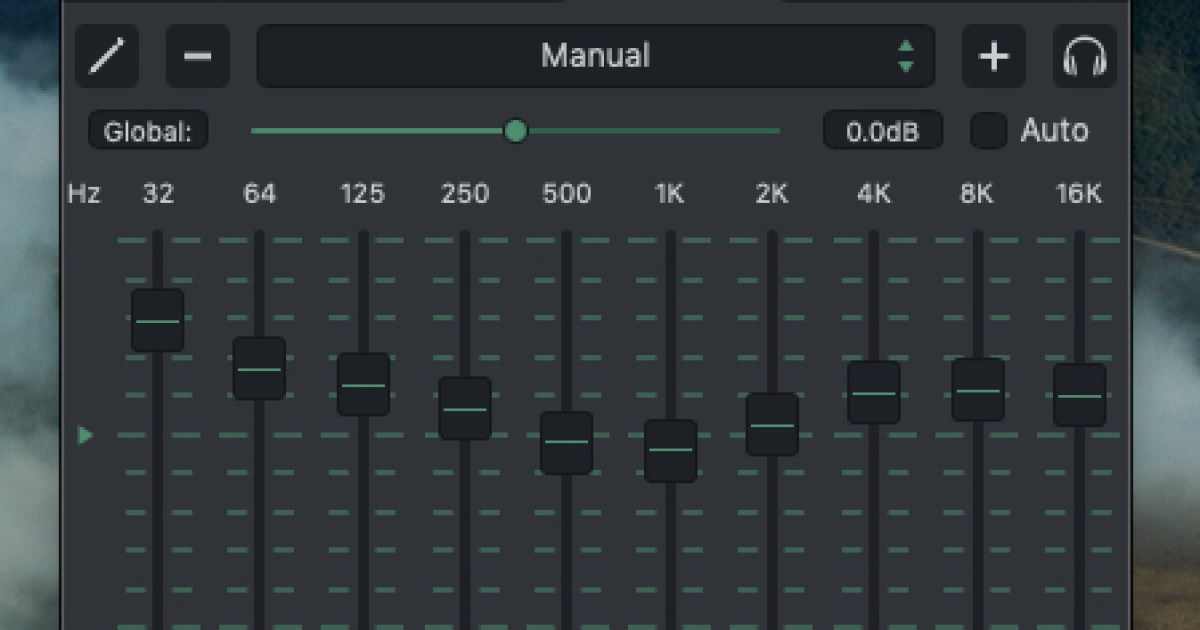For most people, listening to music means turning on the radio or using Spotify. But for audiophiles, customization is key. This often involves tweaking the equalizer to fine-tune every aspect of the sound coming from headphones or speakers. Even some streaming services now offer built-in EQs, giving you more control over your listening experience than ever before.
Adjusting the equalizer can be overwhelming for beginners, with a multitude of settings to navigate. However, mastering the basics is not as daunting as it seems.
Whether you want to boost the treble on a track or lower the bass for a quieter listening experience, here’s how to optimize your equalizer settings for the perfect sound.
Why Use an EQ?
There are several reasons to utilize an EQ on your music, ranging from personal preference to optimizing sound quality based on the playback devices being used. EQ allows you to tailor the sound to your liking, considering factors such as ear shape, device characteristics, and listening environment.
From adjusting headphone settings to fine-tuning speaker output, EQ gives you the flexibility to enhance your music experience. It can compensate for hearing differences, device biases, and environmental variables, ensuring an optimal audio experience.
Understanding Equalizers
Equalizers manipulate frequencies, initially used in recording studios and now commonly found in home audio systems. Whether analog or digital, an EQ lets you modify various sound elements to achieve a desired listening output.
The graphic EQ, featured in our discussion, displays frequency bands on a graph with adjustable sliders. By adjusting these sliders, you can control the volume of specific frequency ranges, such as bass, midrange, and treble.
Playing with Your EQ
Experimenting with your EQ by making small adjustments while listening to music can reveal the impact of each change on the sound. It’s recommended to start by reducing frequencies before increasing others to avoid muddling the audio. Understanding the effects of EQ adjustments allows you to fine-tune your listening experience.
EQ Presets and Recommendations
While EQ presets like “Rock” or “Jazz” offer quick sound adjustments, customization provides a more tailored listening experience. Streaming services may offer EQ settings, but it’s advised to perform EQ tweaks closer to the listening device for optimal results.
Parametric EQ and Targeted Adjustments
Parametric EQs are advanced tools for precise frequency adjustments, often used in professional settings. Targeting specific frequency ranges using a parametric EQ allows for detailed sound modification and enhancement.
Frequency Spectrum Guide
Understanding where different sounds reside in the frequency spectrum helps in making effective EQ adjustments. This guide breaks down frequencies into sub-bass, bass, midrange, upper mids, and beyond, providing insights into optimizing your audio experience.
Editors’ Recommendations