VALORANT is a popular first-person shooter game that is available for free download on both PC and consoles in select countries worldwide. The game has garnered a large fanbase and features a variety of unique characters. Despite multiple updates since its launch, VALORANT is not without its share of bugs and errors.
Recently, many players have been encountering the VALORANT VAN Error Code 51. This article will provide you with a guide on how to fix this particular error.
How to fix the VALORANT VAN Error Code 51?
Image Credits: Riot Games
Since its launch four years ago, VALORANT has encountered various issues that have been addressed through regular game patches. Patch 9.03 was recently released to fix bugs on both PC and console versions of the game, including the introduction of a new Night Market for players to enjoy.
The VALORANT VAN Error Code 51 specifically affects a player’s ability to create a party in the game, preventing them from playing with friends and causing game crashes. To resolve this error, players can follow the official method suggested by Riot Games Support, which involves restarting the Riot Games Client and launching VALORANT again.
Alternate Methods To Fix This Error
If the official method does not work, players have shared an alternate solution on the ValorantTechSupport subreddit. Here are the steps to follow:
- Open ”Control Panel.”
- Go to ”Networks and Internet.”
- Access ”Network and Sharing Center.”
- Click on ”Change adapter settings” in the left-hand navigation bar.
- Uninstall Wi-Fi Direct Virtual Adapter and Teredo Tunneling from your system.
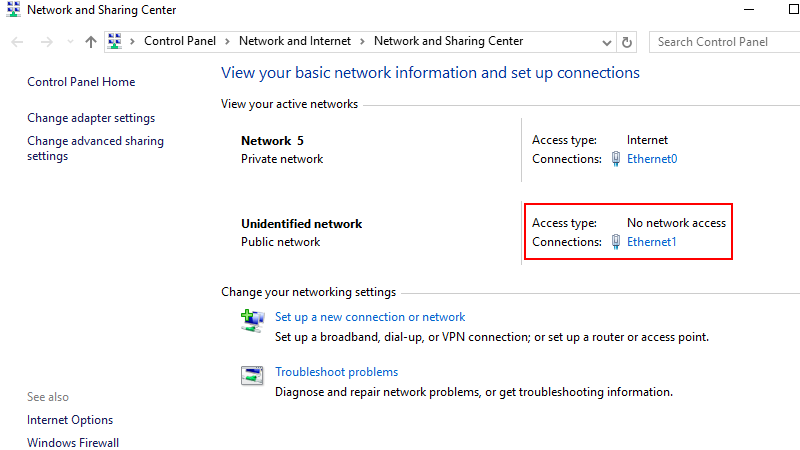
- Right-click on your network adapter and select ”Properties.”
- Choose ”Internet Protocol version 4 (TCP / IPv4)” and click on ”Properties.”
- Change to ”Use the following DNS server addresses:” and enter 8.8.8.8 and 8.8.4.4.
- Disable ”Internet Protocol version 6 (TCP / IPv6)”.
- Save the changes and exit.
Follow these steps to clean your settings:
- Close all browsers and applications.
- Search for CMD in the Windows search bar.
- Right-click on the Command Window icon and run as administrator.
- Type ipconfig /flushdns in the command prompt.
- Restart your system.
After completing these steps, you should be able to play VALORANT without encountering the VAN Error Code 51. For more tips on optimizing your gaming experience, check out our best VALORANT setup guide.


