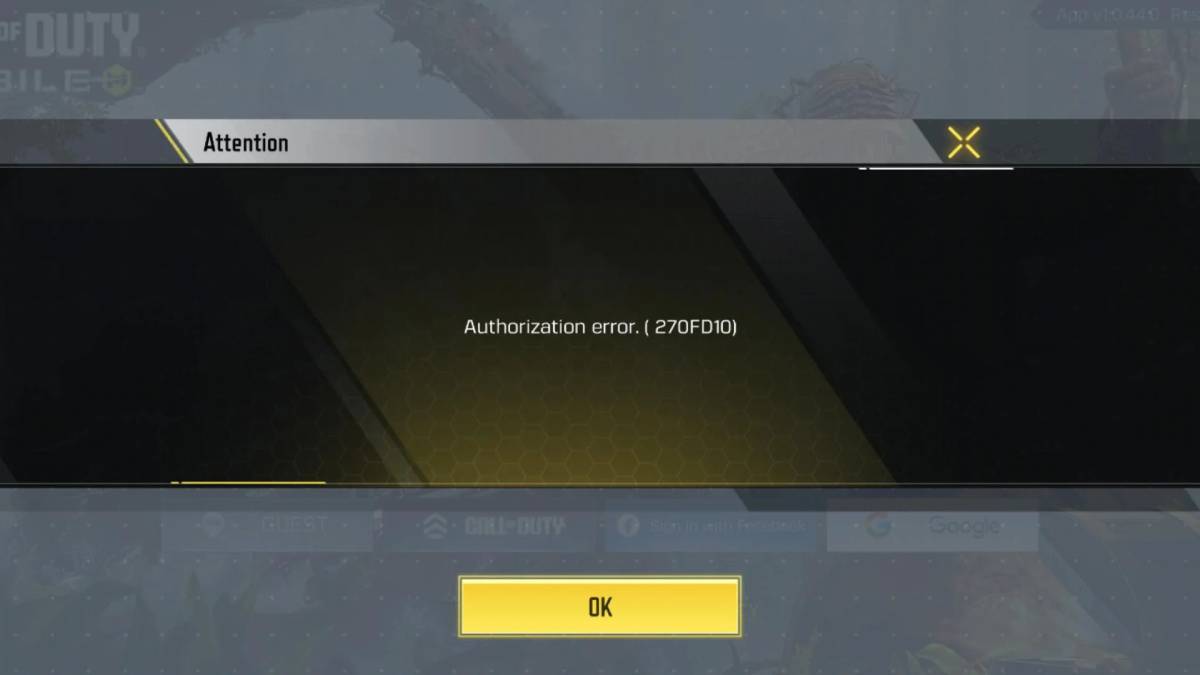Just like many other video games, COD Mobile is prone to encountering pesky errors that can randomly appear when you launch the game. One common error that players face is the authorization error, which can prevent you from accessing the game. In this article, we will explore various methods to help you fix the authorization error in COD Mobile.
If you are encountering the ‘game data is abnormal’ error in COD Mobile, don’t worry, as we have a solution for that as well.
How to Resolve Authorization Error in COD Mobile?
Image Credits: Esports.net
Check Your Internet Connection
Firstly, ensure that your internet connection is stable. A weak or unreliable connection can disrupt the login process. If your Wi-Fi or mobile data is experiencing issues, try switching to the alternative option. Sometimes, the problem may be linked to the specific network you are using, so a quick switch could resolve the issue.
Restart the Game
Another easy fix is to restart the game. Completely close COD Mobile to ensure it is not running in the background, and then relaunch it. A simple restart can often eliminate minor glitches or bugs that might be causing the problem.
Clear Cache Files
Clearing the app’s cache can also be helpful. Over time, cached data can become corrupted and lead to issues like authorization and 5024 errors. To clear the cache, go to your device’s settings, navigate to app management, select COD Mobile, and choose the option to clear the cache. This action will not delete your game data, only the temporary files that could be causing trouble.
Check for Updates
If restarting and clearing the cache do not resolve the issue, it is advisable to check for updates. Outdated software, whether it is the game itself or your device’s operating system, can result in compatibility issues. Keeping everything up to date helps prevent such problems.
Verify COD Mobile Server Status
At times, the problem may be related to the server. COD Mobile servers might undergo maintenance or experience outages. You can check the game’s official social media channels or forums to see if there is any information about server issues. If the servers are down, you will need to wait until they are back online.
Try a Different Account
If you are still facing issues, try logging in with a different account. This can help determine if the problem is specific to your account. If another account works without any problems, you may need to contact COD Mobile support for assistance with your main account.
Reinstall the Game
If all else fails, uninstalling and reinstalling the game may help. This will provide you with a fresh installation of the latest game version. Make sure your account is linked to a social media or email account before uninstalling to prevent any loss of progress.