Shark offers a range of convenient cordless vacuums with rechargeable batteries, including slim stick vacuums and the Ion line of robot vacuums. Many robot vacuums are equipped to automatically return to their charging stations when needed.
If your relatively new Shark robot vacuum or similar model is not charging, there may be an issue that needs to be resolved. While you could opt for a replacement or take advantage of a robot vacuum deal, it’s worth attempting to troubleshoot the problem first. Following these steps can help you identify the issue and resolve it quickly.
Common Reasons for Shark Vacuum Not Charging
Charging problems, particularly with newer Shark vacuums, are typically related to positioning or power issues. Fortunately, these are often simple fixes. Here’s how you can address the problem:
What to Do If Your Shark Robot Vacuum Won’t Charge
Step 1: Check the On/Off Switch
Shark robot vacuums have a manual on/off switch located on the unit. Ensure that the switch is in the “on” position, as the vacuum will not charge if it is switched off.
If the on/off switch is in the correct position, move on to the next step.
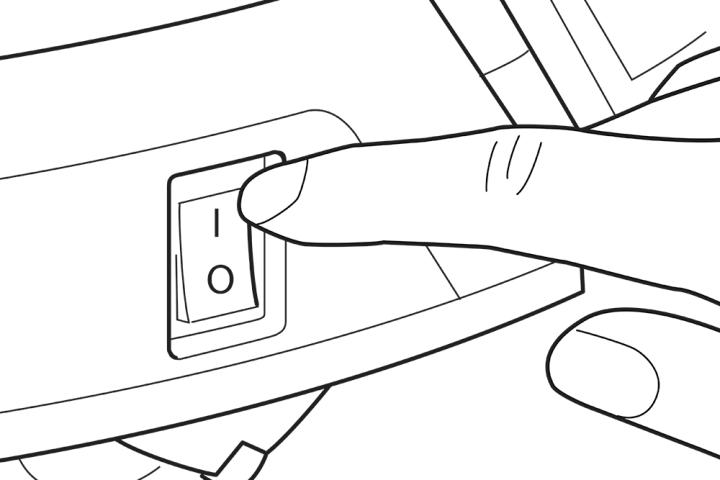
Step 2: Ensure Proper Placement
Check the LED indicator lights on the vacuum to determine the battery strength. If the lights are off, manually place the vacuum on the charging dock to initiate charging.
Step 3: Clean Charging Contacts
Make sure that the metal contact points on both the vacuum and the charging dock are clean to facilitate proper charging. The battery indicator lights should blink when charging.
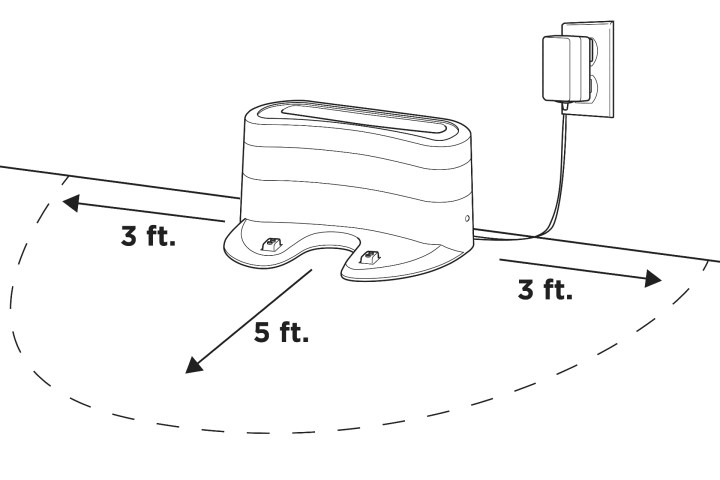
Step 4: Verify Dock Operation
Check that the charging dock is powered and functioning correctly. Ensure there is ample space around the dock for the robot vacuum to dock properly.
Step 5: Inspect and Replace the Battery
If all else fails, inspect the battery inside the vacuum for any issues. Clean, reposition, or replace the battery if necessary.
If these troubleshooting steps do not resolve the issue, it may be time to consider a new model. Take a look at our list of the best Shark vacuums for potential replacements.
Editors’ Recommendations


