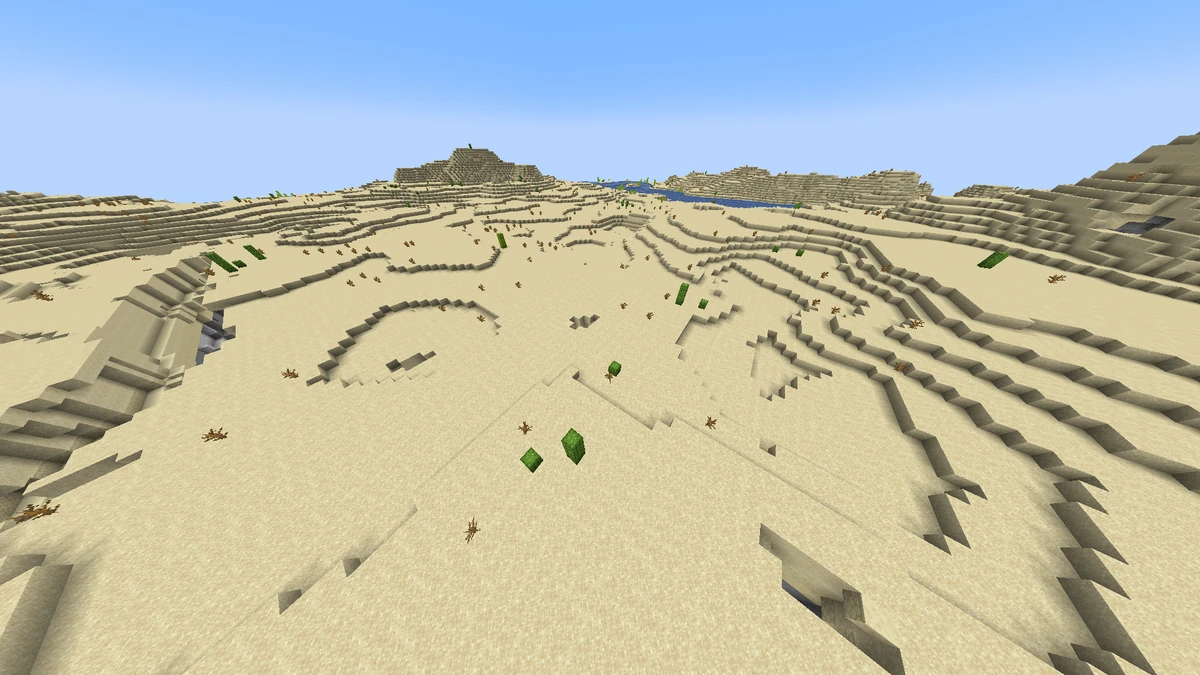Knowing how to download Minecraft is crucial, as it is one of the most popular video games available on multiple platforms. Here’s a guide on how to get Minecraft on different devices:
How to Download Minecraft
Downloading Minecraft on different platforms is simple:
- For Xbox: Go to the Microsoft Store, search for Minecraft, and purchase it.
- For PlayStation: Visit the PlayStation Store to find and purchase Minecraft.
- For Nintendo Switch: Look for Minecraft in the Nintendo eShop and download it.
For Android and iOS devices:
- Open the App Store/Google Play Store.
- Search for Minecraft.
- Install the game (APK file for Android).
On PC, you can download the Java Edition from the Microsoft Store by searching for Minecraft. If you already own it, simply install it on your computer; if not, purchase and download it.
After installation, you’ll have access to Minecraft on your chosen platform. Customize your experience with skins, new worlds, and more!
How Big is Minecraft Download
The download size of Minecraft varies based on the platform:
- Windows Devices: Approximately 1GB.
- iOS and Android: Similar to Windows size.
- Xbox: Around 1.5GB without additional worlds.
- PlayStation: Similar size to Xbox.
- Nintendo Switch: Roughly 1.6GB.