Deleting your old phone number from your League of Legends (LoL) account can be a bit tricky since there is no direct option available on the Riot Games account management page. If you’re facing this issue, fret not. Here’s a step-by-step guide to help you successfully remove the old phone number from your account.
How to Remove Phone Number from LoL Account
Follow these steps to delete your old phone number from your LoL account:
1. Visit the League of Legends Support Page
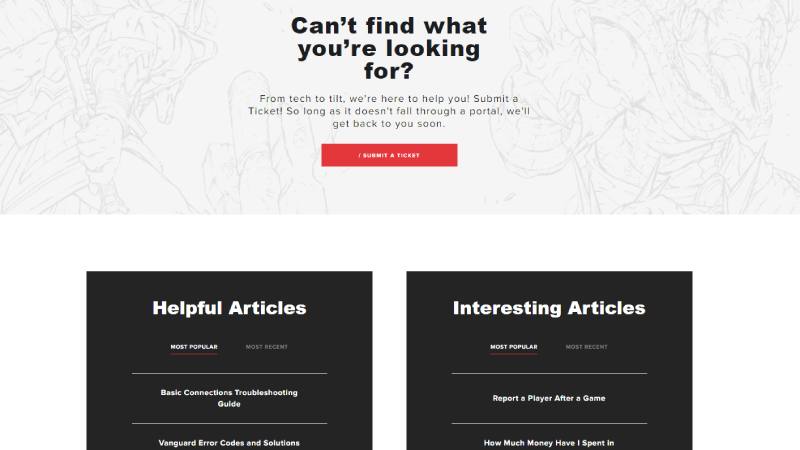
Image credit: Esports.net
Start by heading to the League of Legends Support page. This is where you can make the necessary changes to your phone number.
2. Submit a Ticket for General Issue
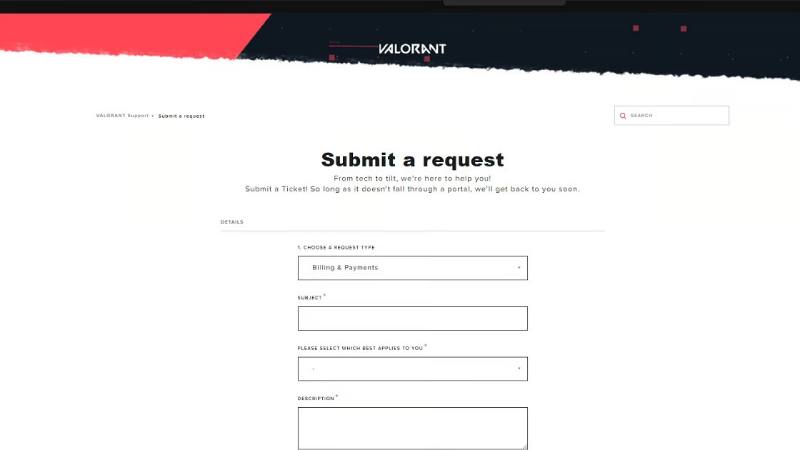
Image credits: Esports.net
Once on the support page, create a ticket under the General Issue category. This will direct your request to the appropriate department at Riot Games.
3. Provide the Necessary Details
After selecting the “General Issues” category, fill out the required questionnaire. Include information about your account and reasons for wanting to unlink the phone number. Be thorough in your explanation to assist the support team in understanding your request.
4. Wait for Review and Action
Once your ticket is submitted, the Riot Games support team will review and process your request. Upon approval, they will proceed to remove your old phone number from the account.
Before proceeding, keep in mind a few points:
- 6-Month Waiting Period: There is a 6-month rule post unlinking your phone number, preventing you from linking the same number to any account for account security.
- Clash Participation: Unlinking may affect your ability to participate in Clash tournaments due to the closely associated phone number feature.
- Two-factor Authentication: Disabling the phone number link may also disable two-factor authentication, potentially compromising account security.
If you need tips to enhance your League of Legends gameplay, we’ve got you covered.


