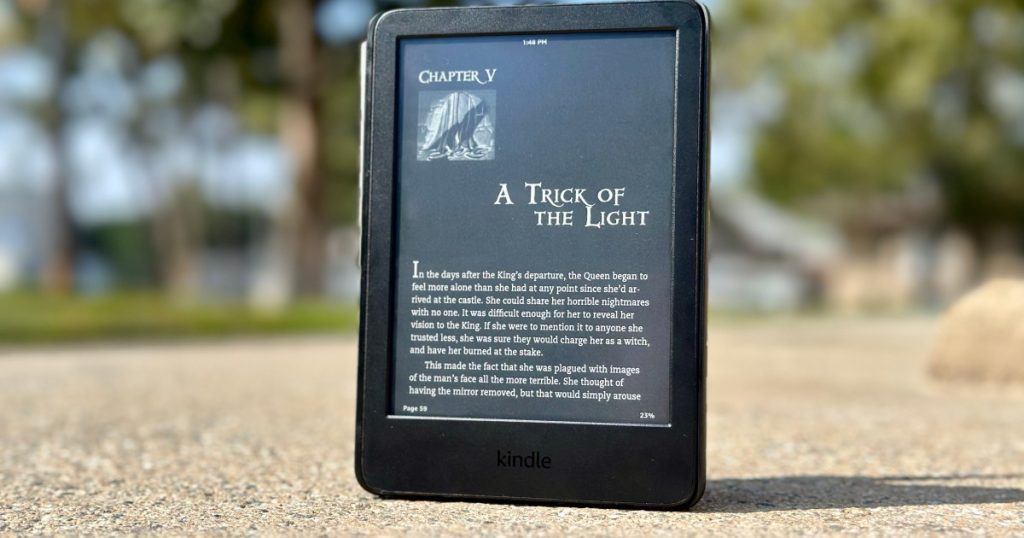For all book enthusiasts, owning a Kindle e-reader might be a reality. With digital books changing the reading game, you no longer need to carry a hefty collection wherever you go. However, Amazon’s DRM prevents you from reading these books on other devices. But with certain tools, you can remove the DRM and convert Kindle books to PDF, allowing you to read them on any device.
How to download Kindle books from Amazon
To start the conversion process, you will need to download the AZW file of your book from Amazon. But due to DRM, the file can only be downloaded to a hardware Kindle linked to your Amazon account.
How to convert Kindle to PDF with Calibre
Calibre, a free app, can handle the conversion, as long as the DRM is removed first. Follow these steps to remove the DRM and convert the books into PDFs.
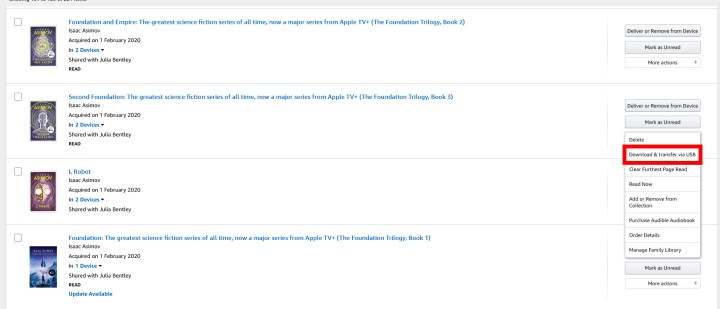
How convert Kindle to PDF with Epubor
Epubor is an alternative solution that, unlike Calibre, is not free but offers an easier and user-friendly experience. It can remove DRM from Kindle e-books and convert them to PDF for a fee.