If you suspect that your VALORANT account has been compromised or if you have forgotten your account credentials, it is crucial to change your password immediately. The good news is, you don’t need to submit a support ticket to do so. Changing your VALORANT password is a simple process that can be accomplished in just a few steps. Let’s walk through the process together.
How to Change Your VALORANT Account Password
1. Visit Riot Games Account Management
To change your VALORANT account password, navigate to the Riot Games Account Management page by visiting account.riotgames.com.
2. Log in to Your Account
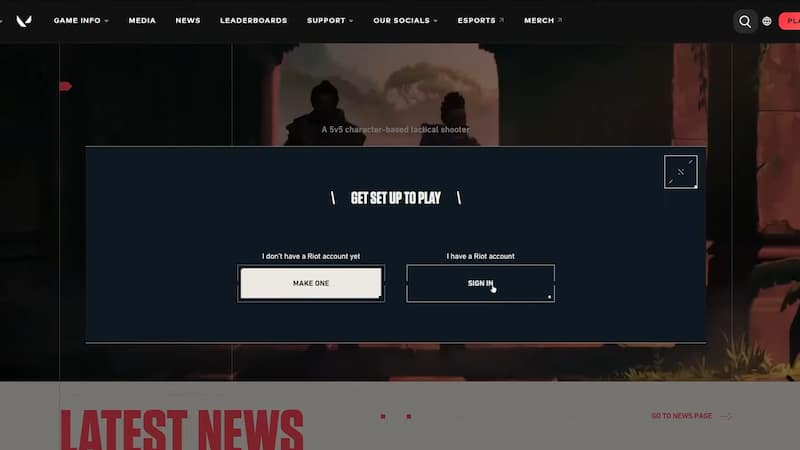
Image credits: Esports.net
If you are not already logged in, you will be prompted to sign in with your username (usually your email address) and current password. If you have forgotten your password, simply click on the “Forgot Password?” link.
Upon logging in, you will be directed to the account management page. Look for the “Account Information” or “Settings” section where you can find the option to change your password.
4. Enter Your Current Password
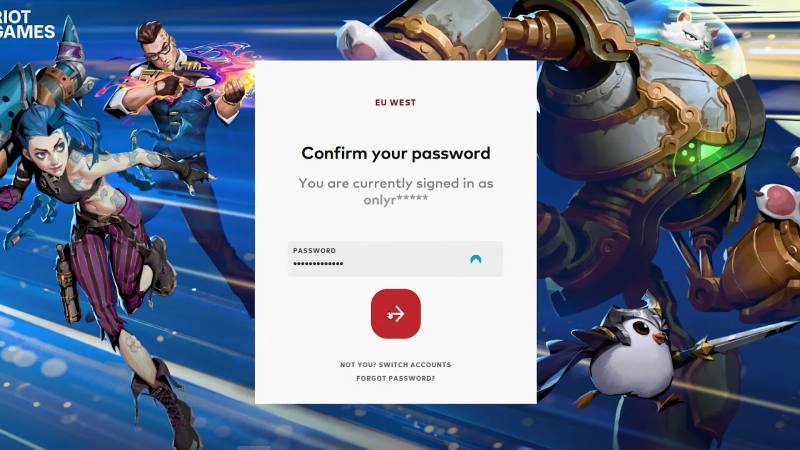
Image credits: Esports.net
For security purposes, enter your current password to verify that you are the account owner requesting the change.
5. Create a New Password
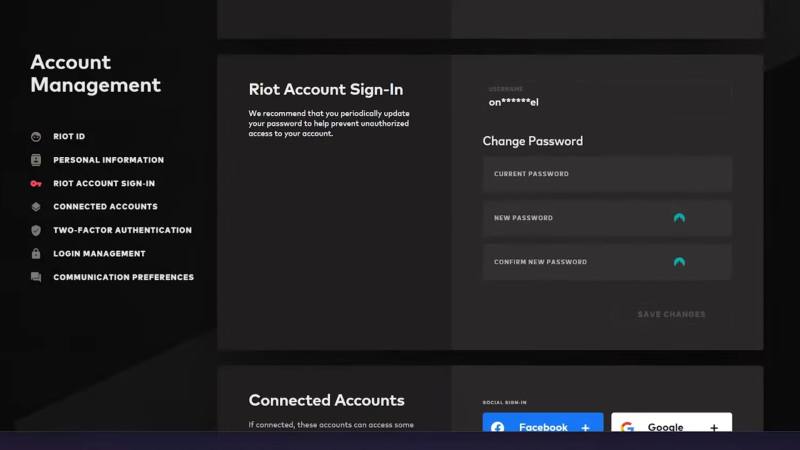
Image credits: Esports.net
When prompted, create a new password following these security tips:
- Length: Use 8-12 characters for your password.
- Complexity: Include a mix of uppercase letters, numbers, and special characters.
- Avoid Common Phrases: Refrain from using obvious or easily guessable phrases.
6. Confirm Your New Password
Re-enter your new password to confirm and remember it.
7. Save Changes
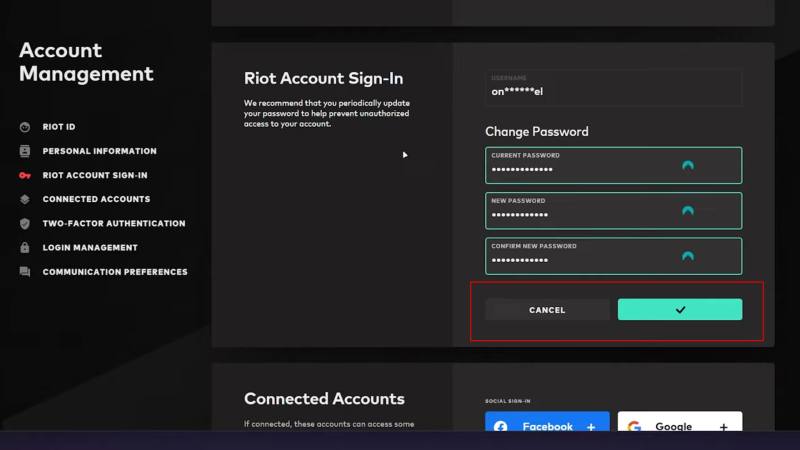
Image credits: Esports.net
After entering your new password, you will receive a confirmation message that your password has been successfully updated.
Don’t Forget to Log out of Other Devices
For added security, make sure to log out of any other devices where your account may be active. This prevents unauthorized access using the old password.
Consider enabling two-factor authentication (2FA) for your Riot Games account for an extra layer of security. 2FA requires a second form of verification, such as a code sent to your mobile device, when logging in. If you’re experiencing high ping in VALORANT, check out our guide for solutions.


