Changing servers in Age of Empires Mobile can be a challenging task as the option to do so is not readily accessible within the game. Many players struggle to figure out how to migrate their progress to a different server. In this guide, we will provide you with easy steps to help you change the server in Age of Empires Mobile.
Why Change Server in Age of Empires Mobile?
Before we delve into the steps, let’s understand the importance of changing servers. If you and your friends are on different servers, you won’t be able to join the same guild or alliance. Additionally, newer servers tend to offer a better gameplay experience as they are less crowded, giving you a greater opportunity to grow your power and alliances without competing with established players.
Steps to Change Servers in Age of Empires Mobile
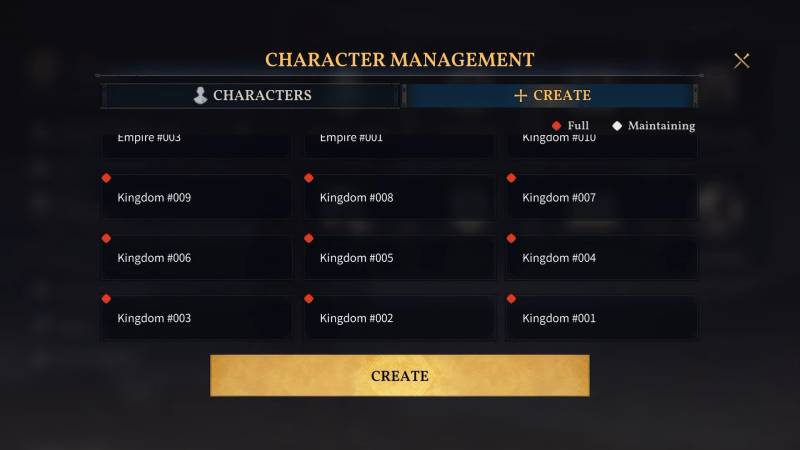
- Complete the Tutorial: Ensure you complete the tutorial before attempting to change servers. Once you reach your city in the game, you will gain full access to your game account and the ability to switch servers.
- Open Your Hero Profile: Tap on your Hero profile in the top-left corner of the screen to access your player settings.
- Access Settings: Navigate to the bottom-left corner of the screen and tap on Settings in your Hero profile to open a menu with various options.
- Tap on Characters: Open the Characters tab in the settings menu to view and manage the servers linked to your account.
- View Current Server and Create a New Account: You will see your current server and power ranking. To change servers, tap on the Create button to explore available servers.
- Select a New Server: Choose a new server from the list, categorized as Kingdom Servers and Empire Servers, based on availability and status.
- Join a New Server: After selecting a new server, a new game account will be created. Complete the tutorial again and start playing on the new server with friends and alliances.
Read more: Age of Empires Mobile Heroes Tier List: Best Characters
Key Points to Remember
– Each account is tied to a specific server, but you can create multiple accounts on different servers.
– There may be a limit on the number of accounts you can have, usually around five or six accounts per game.
– New players cannot join until space opens up due to account inactivity or deletions.
– Coordinate with your friends before creating an account on a new server to avoid overcrowding and ensure everyone is ready to join simultaneously.


