Whether you’re looking to cancel ESPN Plus because you’re balancing the budget or it isn’t being used in the offseason, you may be wondering how to cancel the streaming service. Here’s how to get it done fast, with tips on canceling through Google Play, Apple, or Roku as needed.
Note: ESPN+ does not offer refunds or credits for partially used billing periods. Your current month’s fees are already gone for good — but if you want to save money next month, it’s important to act now.
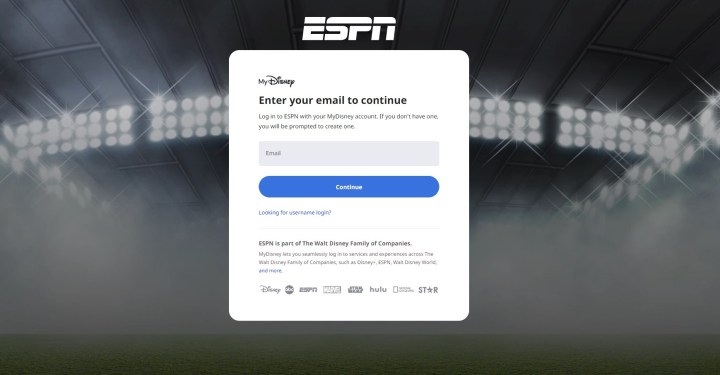
Cancel ESPN+ on your web browser
This method is designed for those who signed up directly on the ESPN+ website. It’s simple and direct.
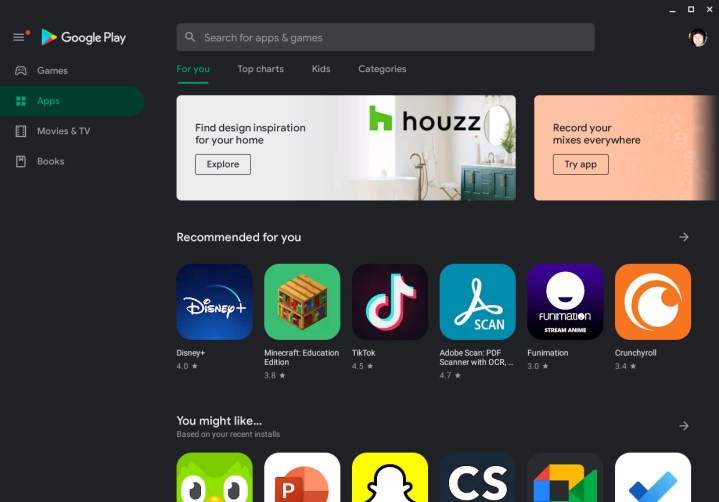
Cancel ESPN+ with the Google Play Store
Did you sign up through your Android device or download and subscribe to the app from the Google Play Store? Here’s how to quickly unsubscribe the same way.
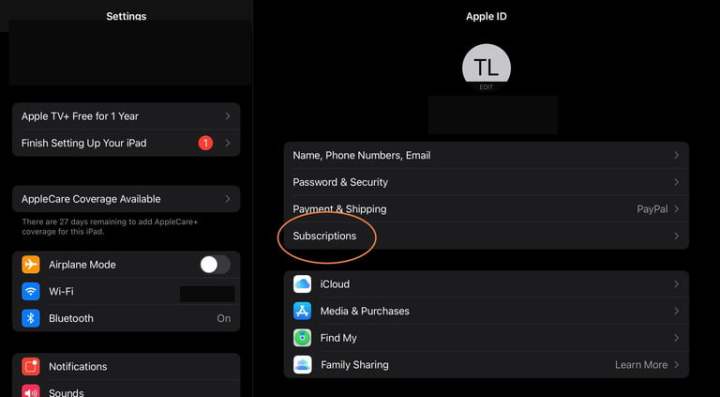
Cancel ESPN+ with Apple / iOS
Those who signed up through Apple’s interface on an iOS device can quickly cancel ESPN+ in the same way.
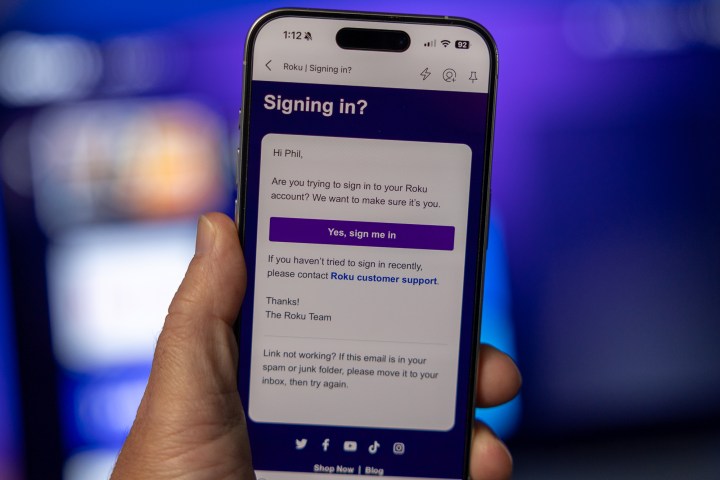
Cancel ESPN+ with Roku
Those who signed up via Roku can also choose to cancel the same way. Here’s how to do it:

Bundling options for ESPN+
ESPN+ is only available to bundle in the Disney Trio, where you’ll also get access to Disney+ and Hulu. The Disney Trio Basic includes access to all three streaming services for just $15.


