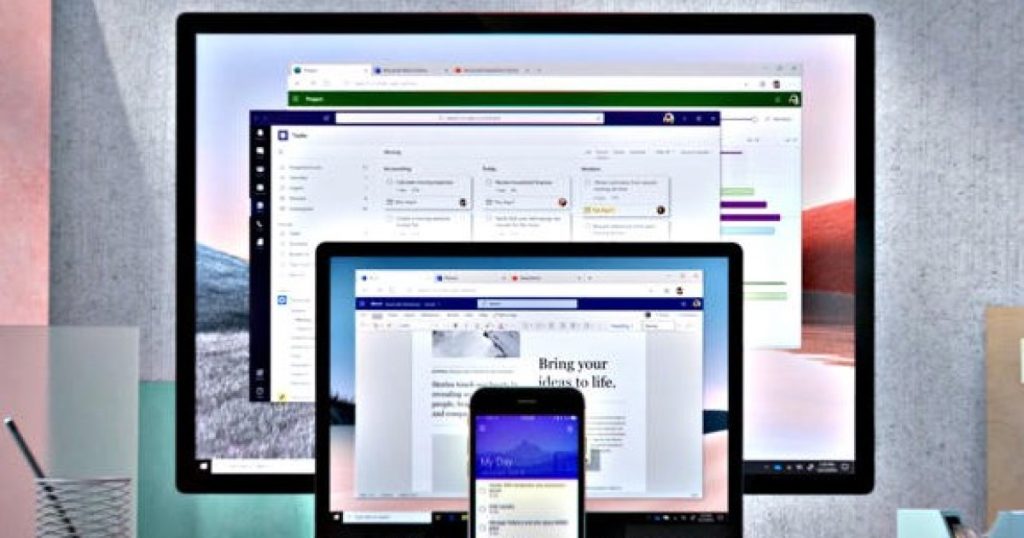Microsoft Office is widely used across various platforms such as Windows 11, macOS, iPhones, Android devices, and Chromebooks.
When it comes to purchasing Microsoft Office, there are two options available. You can either subscribe to Microsoft Office with Microsoft 365, allowing you to use it on up to five devices, or you can opt for the standalone version of Microsoft Office, currently Office 2021, which doesn’t require a subscription and can be used on a single PC or Mac. We will guide you through the process of purchasing each option.
How to Buy Microsoft Office on Windows through the Microsoft Store
If you are using a Windows PC, the simplest way to purchase Microsoft Office is through the Microsoft Store. Follow these steps:
Step 1: Launch the Microsoft Store from your Start Menu or Taskbar.
Step 2: Search for “Microsoft 365 Personal” or “Microsoft 365 Family” in the search bar.
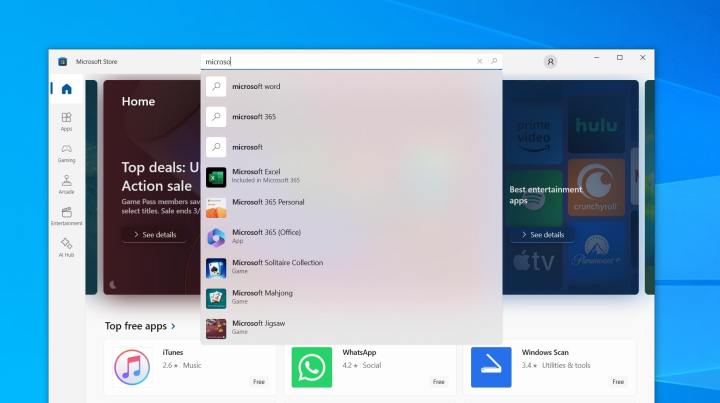
How to Buy Microsoft Office from Another Device using a Code from a Retailer
If you are not using a Windows PC, you can purchase a download code for Microsoft Office from retailers like Amazon or Best Buy and redeem it on Microsoft’s website.
Purchasing Microsoft Office is straightforward with multiple options available. Depending on your needs, you can choose between Microsoft 365 for multi-device use or Office 2021 for use on a single PC or Mac.
Microsoft 365 allows you to use Office on multiple devices, including Chromebooks and mobile devices, while Office 2021 is restricted to a single PC or Mac.
Editors’ Recommendations