Bunnyhopping in Counter-Strike is a skillful technique that involves continuously jumping to build speed, taking advantage of the Source engine’s momentum and velocity mechanics. While bunnyhopping in CS2 is more challenging compared to CS:GO, it is still possible to achieve with practice, despite the limitations imposed by the game’s sub-tick system replacing 64 and 128-tick servers.
CS2 Bunnyhopping Commands
It’s important to note that bunnyhopping in CS2 online matches is not as effective as it used to be. While you may still achieve occasional momentum boosts through lucky jumps, consistent bunnyhopping is difficult to maintain in the new game. However, in private or offline matches, you can utilize specific CS2 bhop commands to enhance your bunnyhopping skills.
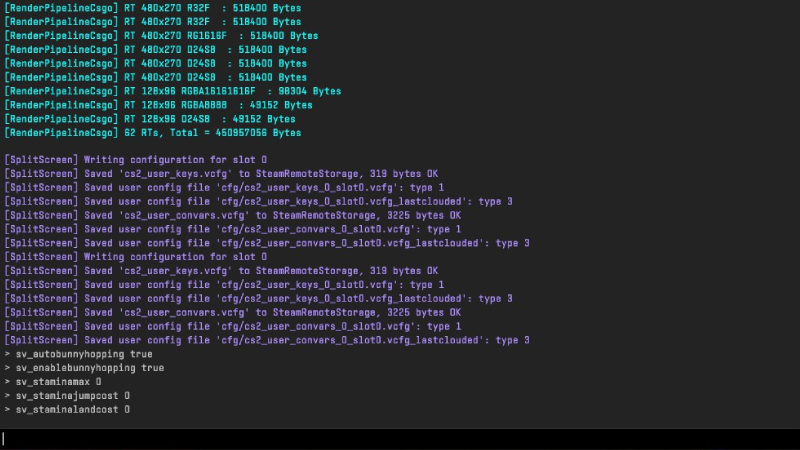
- sv_autobunnyhopping true
- sv_enablebunnyhopping true
- sv_staminamax 0
- sv_staminajumpcost 0
- sv_staminalandcost 0
By inputting these commands in your console, you can initiate automatic bunnyhopping by holding down the Jump key while moving forward (W key). This allows you to quickly build momentum and maneuver around the maps in CS2 like an obstacle course, enhancing your gaming experience.
For online matches, achieving consistent bunnyhopping remains a challenge. However, you can try binding your Jump key to the mouse wheel scroll with the following command:
- bind “mwheeldown” “+jump_”
This setup may make it easier to execute frame-perfect jumps for bhopping, but it does not guarantee flawless bunnyhopping in CS2. Despite the limitations, practicing with these techniques can still enhance your skills and add a fun element to your gameplay.


