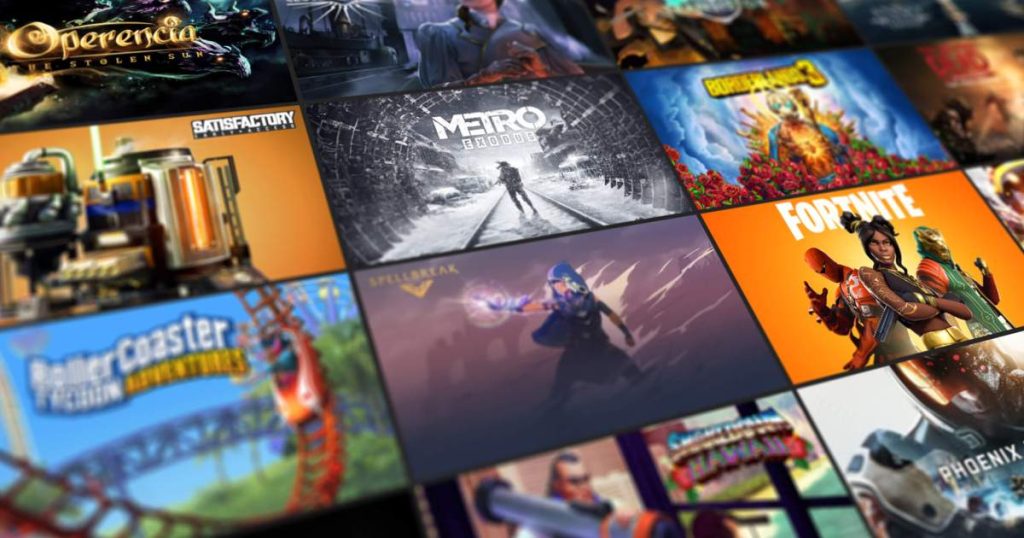Epic Games
Looking for a way to play games in peace on the Epic Games Store without your friends knowing what you’re up to? Here’s how to appear offline on the platform.
How to appear offline on Epic Games
While there isn’t a direct “appear offline” option on Epic Games like other platforms, you can still achieve similar privacy by following these steps:
Step 1: Open your Epic Games launcher.
Step 2: Click on your Profile icon in the upper-right corner.

Epic Games
Step 3: Ensure that the Enable Offline Mode Browsing option is checked.

Epic Games
Step 4: Disconnect your computer from the internet after enabling offline mode to continue using your Epic Games library without online activity.
If you want to play without your friends knowing, you can also consider playing without signing in to your account (progress won’t be saved) or look for games with an “appear offline” option within the game itself. Hopefully, Epic Games will introduce an official offline feature soon.