Are you curious about how much time you’ve dedicated to playing VALORANT? The popular FPS game by Riot Games is known for its competitive gameplay and ranking system, which means you’ve likely spent countless hours trying to climb the ranks. Unfortunately, VALORANT itself doesn’t provide a way for players to track their playtime or other stats. But fear not, there are alternative methods to help you determine how much time you’ve invested in the game.
How to Check Your VALORANT Playtime
While Riot Games doesn’t provide a direct way to view your playtime in VALORANT, you can estimate it by keeping track of your number of matches played and average match duration. While this method may not give you an exact total, it can give you a rough idea of your playtime.
Alternatively, you can use third-party trackers like Tracker.GG or Blitz.GG to get more detailed information about your playtime. These trackers make use of the game’s API to gather and display your in-game data in real-time.
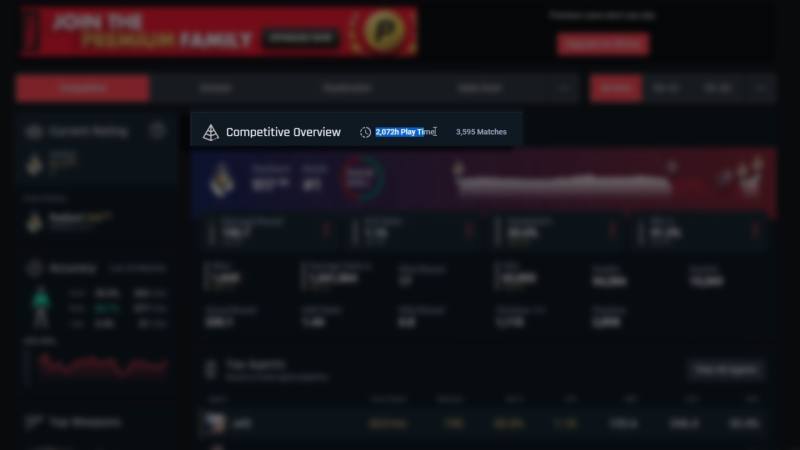
Image Credits: Esports.net
Here’s a simple guide to help you find your VALORANT playtime:
- Visit the Tracker.gg website.
- Create an account.
- Log in with your new account credentials.
- Click on the “VALORANT” tab in the website’s navigation bar.
- You’ll see your total playtime displayed at the top of the VALORANT section.
Furthermore, these trackers allow you to track playtime by different game modes such as Spike Rush, Competitive, Unranked, and Deathmatch. You can also view your match history, including stats like wins, losses, kills, and deaths. It’s worth noting that AFK hours are not included in the tracking.


