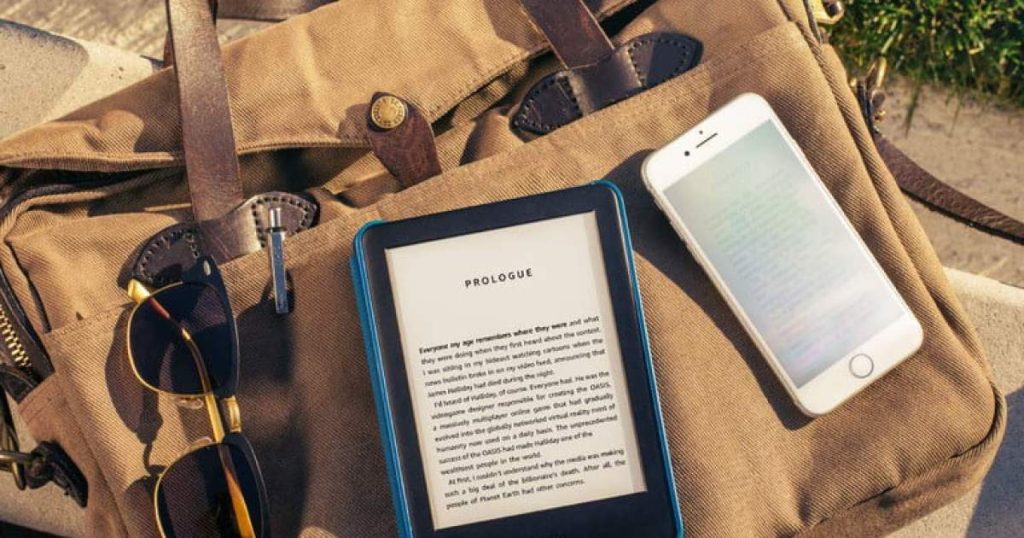As much as we adore real books, there’s no denying that the Amazon Kindle is a remarkable device. Avid readers should definitely own one, whether it’s to save shelf space, read in the dark, or effortlessly carry multiple books while traveling. The best part? Finding free Kindle books is an easy task!
How to get free Kindle books on Amazon
Surprisingly, Amazon is the easiest place to get free Kindle books, with available titles including older works that are now in the public domain and first entries from a series that entices you to purchase the rest of the story. Here are the simple steps to get free Kindle books from Amazon:
Step 1: Open the Amazon website or app and search for “free Kindle books”.
Step 2: Find a book that interests you.
Step 3: Select Buy now with 1-click.
How to get free Kindle books from your library
You can access free Kindle books from your library through Libby, a free service that lends out digital books from across the U.S. Here are the steps to get free Kindle books from your library using Libby:
Step 1: Download the Libby app for Android or iOS.
Step 2: Open the app, complete the sign-up process, and enter your library card number.
Step 3: Browse your library’s selection, select a title to borrow, then go to your Shelf > Loans to find your chosen title.
Step 4: Select Read with > Kindle.
Step 5: Choose the Kindle device you want the book to be sent to, then select Get library book.
How to get free Kindle books with Amazon Prime
Amazon Prime membership provides access to thousands of books through Prime Reading, as well as a free book every month for a pre-release title. Here’s how to access free Kindle books with Amazon Prime:
Step 1: Open the Amazon app or head to the Amazon site and select Prime > Prime Reading.
Step 2: Click on All > Kindle e-readers & books > Prime Reading.
Step 3: Search for titles within Prime Reading and add your selection to your library.
How to get free Kindle books with Project Gutenberg
Project Gutenberg is a vast repository of world-renowned books that have fallen into the public domain, allowing you to read them without charge. To access free Kindle books with Project Gutenberg, follow these steps:
Step 1: Head to the Project Gutenberg website on your phone or PC.
Step 2: Search for or browse through titles to find the book you want.
Step 3: Select an EPUB or Kindle file download for your chosen title from the available options.
Step 4: Access the Content and devices page of your Amazon account, select Devices, and copy your Kindle’s individual email address.
Step 5: Email the file to your Kindle’s email address to have it sent to your device.
Editors’ Recommendations