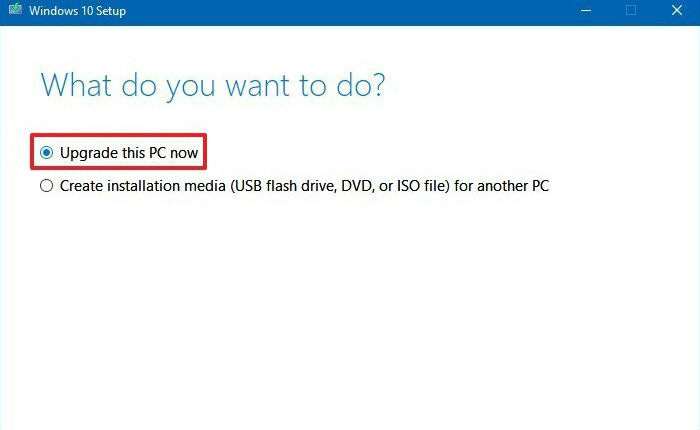Microsoft has officially launched Windows 11 in 2021, but if you prefer to use Windows 10, there are still ways to download it for free even though the free upgrade period has ended. Keep in mind that Windows 11 is the OS receiving the most attention from Microsoft and is available for free as well.
If you’re interested in downloading Windows 10 for free, despite it ending support on October 14, 2025, here are some ways to do it:
With product keys and digital licenses
Having a valid product key or digital license is key to getting a free upgrade to Windows 10. A product key unlocks the operating system and can be found either printed on packaging, emailed, or stored in the cloud.
What is a digital license?
A digital license is connected to a key embedded in prebuilt systems by manufacturers like Acer, Dell, and HP. It’s a security measure introduced by manufacturers to combat piracy and is locked to your Microsoft account.
If you don’t have your key, you can try checking your Microsoft account or past downloads. You can also download and perform a clean install of Windows 10, which will pull the valid Windows 8/8.1 license key from your system motherboard.
For more detailed instructions on upgrading from Windows 7 or Windows 8.1, refer to our guide on how to upgrade to Windows 10.
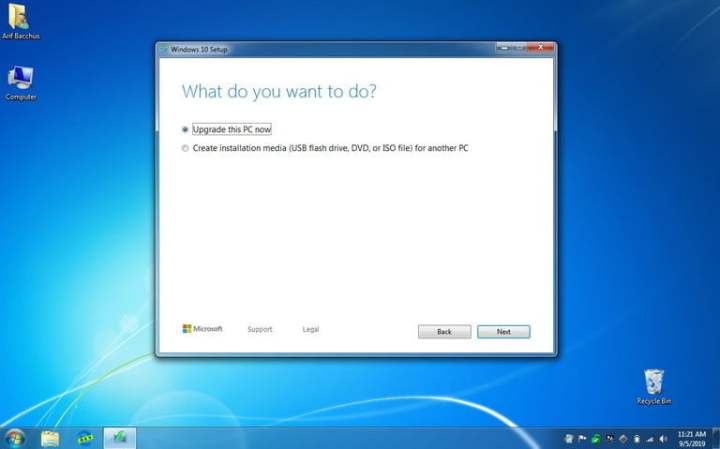
Using the Windows 10 Media Creation tool
Despite the free upgrade promotion ending in 2016, Microsoft still offers the option to upgrade your Windows PC to Windows 10 using the Media Creation Tool. Follow these steps to get a free upgrade:
Step 1: Visit Microsoft’s download Windows 10 webpage and select the “Download tool now” button.
Step 2: Launch the Media Creation Tool and accept Microsoft’s terms.