Downloading music from YouTube has become a common practice, leading to the creation of numerous websites and software to simplify the process. However, not all services can be trusted as some may infect your computer with malware or provide low-quality audio files. To ensure a safe and efficient experience when downloading music from YouTube, our team has identified two methods to help you.
It’s important to note that ripping audio from YouTube violates the platform’s terms of use and could result in consequences. Therefore, we recommend exploring legitimate options like Google’s YouTube Music service before considering other methods.
When opting for software to rip audio, ensure to scan it with your antivirus program for any threats before installation or usage.
Via YouTube Music Premium
If you have a YouTube Music Premium subscription, you can download music from YouTube through the platform itself, which is the safest and legal option available. This subscription may be pricier but guarantees the security of your computer and adherence to YouTube’s terms of use.
Instructions for downloading music via YouTube Music Premium are specified for Android or iOS mobile devices: Navigate to the desired song on the YouTube Music app, click on the Three dots menu icon, and select Download from the options.
On Desktop: 4K YouTube to MP3
The 4K YouTube to MP3 app provides a hassle-free installation process and user-friendly interface, competing with online YouTube converter services. It supports various operating systems including Windows, MacOS, and Ubuntu. While a premium version is available with additional features, the free version is sufficient for most users.
Step 1: Visit the 4K YouTube to MP3 website and download the app suitable for your system by clicking the Download button.
Step 2: Run the downloaded installer and follow the on-screen instructions to install 4K YouTube to MP3.
Step 3: Copy the URL of the YouTube video containing the audio you wish to rip.
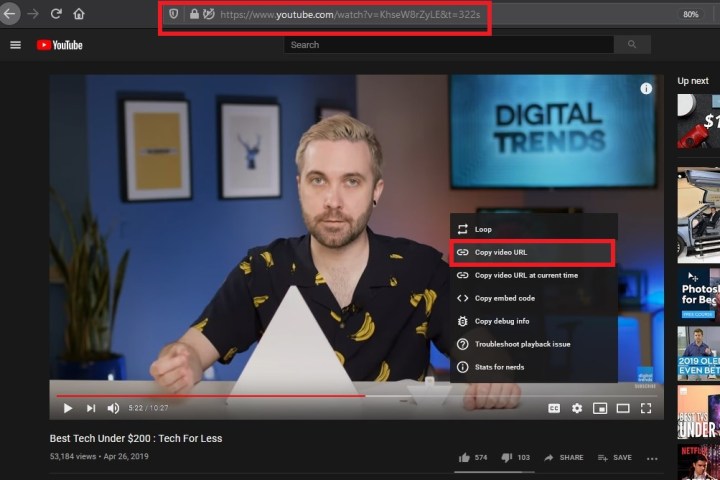
Step 4: Paste the URL into the app using the Paste Link button.
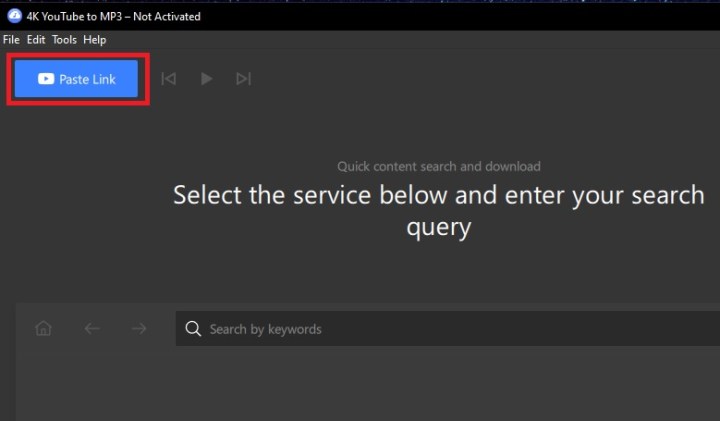
Step 5: The app will begin ripping the audio, taking about a minute per 10 minutes of video.
Step 6: The MP3 file is automatically saved on your PC. To locate the file, hover over the track name in the app and click on the Show in folder icon.

YouTube Converter Sites and Malware
While we have recommended websites for downloading audio from YouTube in the past, many of these sites have been compromised by malware over time. As a result, we advise against using online converters due to the associated risks and suggest opting for safer alternatives like YouTube Music Premium and 4K YouTube to MP3.
For offline viewing of YouTube videos, you can refer to our guide on how to download YouTube videos.
Editors’ Recommendations


