Professional photo-editing software can be expensive and challenging to use without formal training. That’s why we’re highlighting the best free photo-editing software available.
Our top recommendation is GIMP, an open-source photo editing software compatible with major operating systems. It offers a spacious workspace and a wide range of professional editing tools.
We offer a plethora of how-to articles, news pieces, and curated lists to help you enhance your photography skills, select the right gear for your needs, and maximize your photo equipment. If GIMP doesn’t meet your requirements, explore the other options on our list, which includes desktop software, mobile apps, and web-based solutions that don’t require installation.
GIMP
GIMP, also known as GNU Image Manipulation Program, is often hailed as the best free alternative to Photoshop. This open-source software, available for macOS, Windows, and Linux, offers professional-level editing and retouching tools perfect for designers who prefer not to invest in expensive software like Adobe Photoshop.
Upon launching GIMP, you’ll encounter a dedicated window displaying the image along with two floating docks for the toolbox and managing layers, paths, brushes, and more.
You’ll have a generous workspace for image editing, especially with a large display or dual monitors. The toolbox icons represent specific tools like Scale, Pencil, Paintbrush, Airbrush, and more. There’s also a variety of filters available, from shadow effects to red-eye removal.
While GIMP may resemble a free version of Photoshop, it has its unique charm and learning curve. Transitioning from one to the other may take time, but you’ll save on monthly subscription fees by opting for GIMP.
Paint.NET
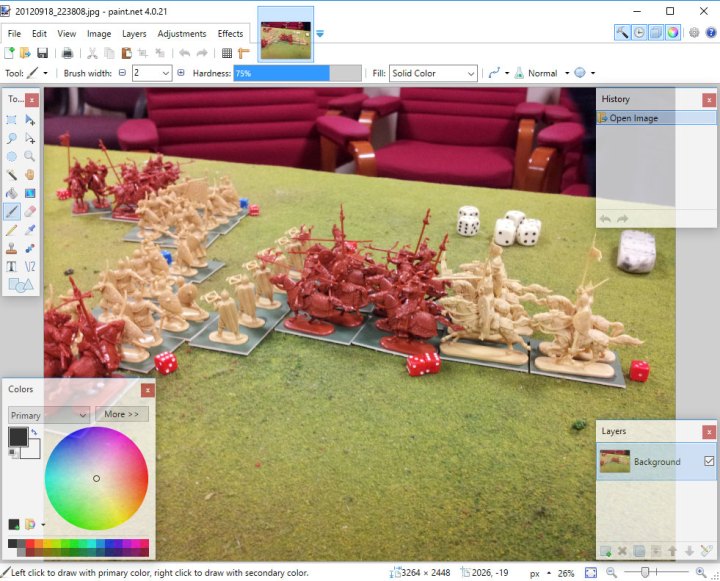
Paint.NET emerged as a free alternative to Microsoft Paint and has since surpassed it in functionality, offering more advanced features and tools. This software provides an easy-to-understand interface supporting layers, undo options, special effects, and various utilities.
Paint.NET is available as a traditional desktop program for Windows and as a $10 app in the Microsoft Store.
Photoshop Express

If you’re seeking a more Adobe-like experience without the high price tag, consider Photoshop Express. While it offers fewer features compared to premium Photoshop, Photoshop Express provides excellent photo editing options with a user-friendly interface.
You can easily adjust lighting, colors, apply filters, and perform basic editing tasks using Photoshop Express on your Windows, iOS, or Android device.
Pixlr
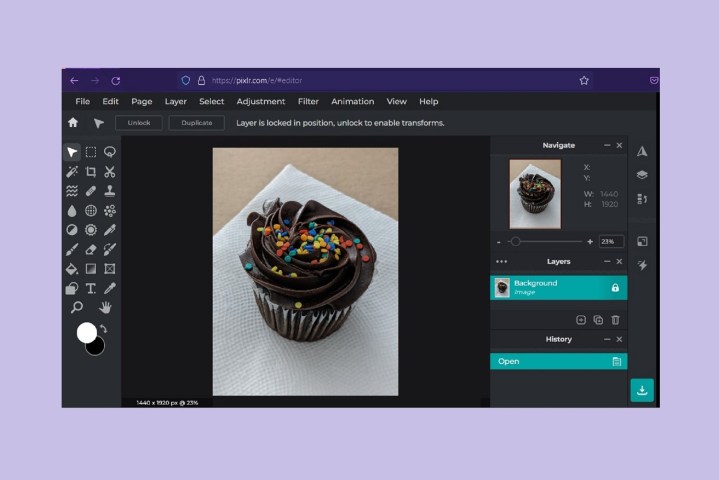
Pixlr offers two free tools – Pixlr X (express) and Pixlr E (advanced), each with essential editing tools and limited layers. You can upgrade to Plus or Premium versions to remove ads and unlock additional features.
Pixlr X provides faster editing with a user-friendly design, while Pixlr E offers more advanced tools for editing tasks. The web apps for Pixlr X and Pixlr E are the easiest ways to access Pixlr, though desktop and Android apps are also available.
Adobe Lightroom mobile app

Adobe Lightroom mobile app offers Adobe-quality photo editing tools on mobile devices. You can make adjustments like cropping, lighting, color customization, and adding filters with ease. The app also provides camera controls for capturing high-quality photos.
While some features are behind a paid subscription, many editing tools are accessible without a subscription.
Photo Pos Pro
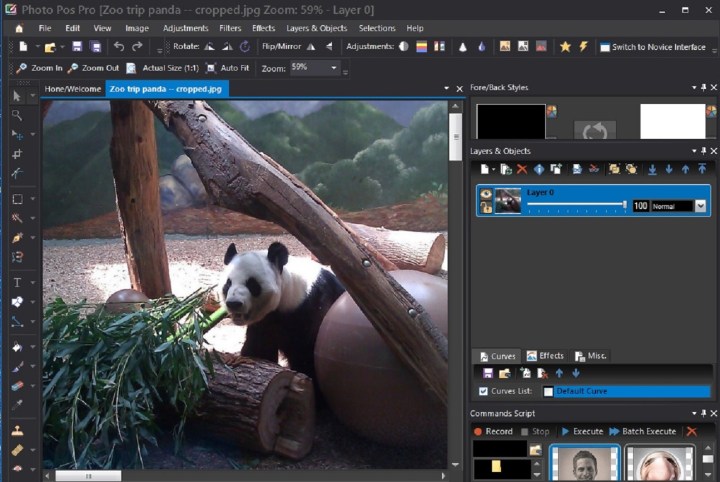
Photo Pos Pro is a free photo editing software for Windows that emphasizes ease of use and customization. It offers two interfaces – PRO for experts and Novice for beginners, catering to varying editing needs and experience levels.
The PRO interface resembles Photoshop with advanced editing features, while the Novice interface provides a simpler selection of editing tools. Users can easily switch between interfaces based on their editing requirements.
FAQ:
What is the easiest free photo editing software to use?
The easiest free photo-editing software to use is Paint.NET, offering a minimalist interface and Photoshop-level editing capabilities. Adobe Lightroom mobile app is also user-friendly for quick edits without advanced features.
Editors’ Recommendations


