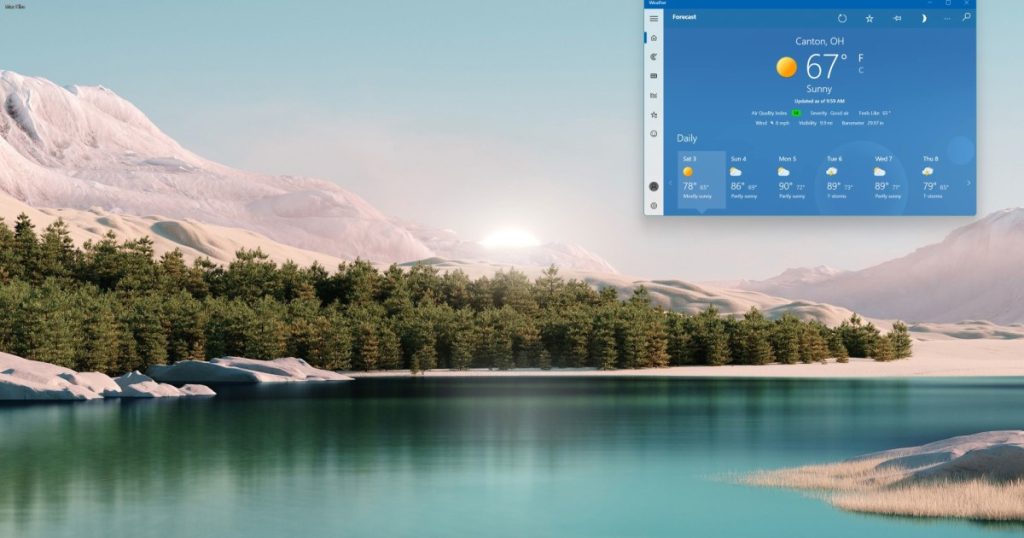If you’ve recently upgraded to the latest version of Windows, Windows 11, you’re probably eager to customize its appearance. One quick way to personalize Windows 11 is by adding a theme. Not sure where to start? Below, we’ve compiled some of our favorite themes for Windows 11 and why we love them.
Explore native Windows 11 themes first
Windows 11 introduces a significant design overhaul, featuring rounded edges, less cluttered menu screens, and a more user-friendly interface. As part of this design, Windows 11 includes new themes created specifically for the OS. We recommend starting your theme search with these native Windows 11 themes. They are professionally designed, require no additional downloads, and offer stunning visuals.
Our top picks include Glow, an eclipse-inspired theme with changing hues, and Sunrise, featuring breathtaking tundra sunrise images. You can find these themes by navigating to Settings > Personalization, then Themes in Windows 11. Explore all the options to find the ones that resonate with you the most.
Additionally, Windows 11 features a dark mode option if you prefer a darker interface, in addition to customizing wallpapers with the Background and Colors settings, allowing you to set background images and color highlights to match your theme.
Springtime Art theme

If you’re looking to change up your desktop background with playful illustrations and colorful nature-themed images, consider the Springtime Art theme. This free theme from Microsoft offers 18 images showcasing spring landscapes, birds, and cherry blossoms, providing a refreshing twist to your desktop. Despite mentioning Windows 10 in the product listing, the Springtime Art theme is compatible with Windows 11.
You can download this theme from the Microsoft Store app.
French Riviera theme
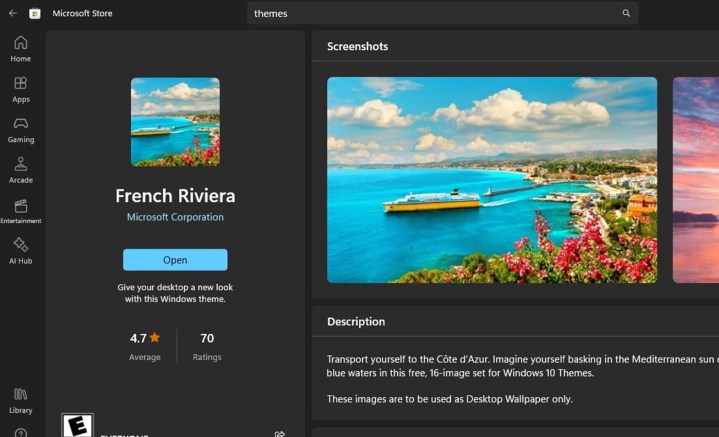
For admirers of travel or captivating sea views and dramatic skies, the French Riviera theme is an ideal choice for your desktop background. This free theme from Microsoft contains 16 images featuring vibrant bodies of water, boats, and stunning sunsets in shades of pink and purple. Compatible with Windows 11, the French Riviera theme can be acquired from the Microsoft Store app.
Frequently asked questions
Can you get themes for Windows 11?
Yes, you can download themes for Windows 11 through the Microsoft Store app on your PC. Microsoft offers a wide selection of themes for free. Simply search for “themes” in the Microsoft Store app, choose a theme, and download it to start personalizing your Windows 11 desktop.
How do I change the theme of my computer in Windows 11?
To change the theme of your Windows 11 PC, go to Settings > Personalization > Themes, select a theme from the options in the Current theme section, and apply your chosen theme.
How do I change the color and appearance of my Windows 11 PC?
To customize the colors of your Windows 11 PC, navigate to Settings > Personalization > Colors. Here, you can activate dark mode, adjust transparency, and select an accent color to personalize your Windows 11 interface.