Dota 2, one of the oldest MOBA games, continues to attract new players. It’s a great time to start playing Valve’s popular game. If you’re unsure how to download Dota 2, here’s a simple guide to get you started.
Valve has made significant changes to Dota 2 recently, improving accessibility and enhancing the new player experience. While the game has a steep learning curve, downloading and installing it is incredibly easy.
Credit: Valve/Dota2
How to Download Dota 2 – Step by Step Guide
To download Dota 2, ensure you have the latest version of Steam installed. Dota 2 is exclusively available on Steam. Follow these simple steps:
- Go to the “Store” tab and search for “Dota 2” in the search bar.
- Check if your system meets the minimum requirements.
- Add Dota 2 to your Steam library for free and click on “Install.”
- Proceed through the options to download the game.
Once you’ve downloaded Dota 2, adjust the settings to your preference. Experiment with key binds and ensure your abilities and items are easily accessible. Consider taking advice from pro players on optimal settings.
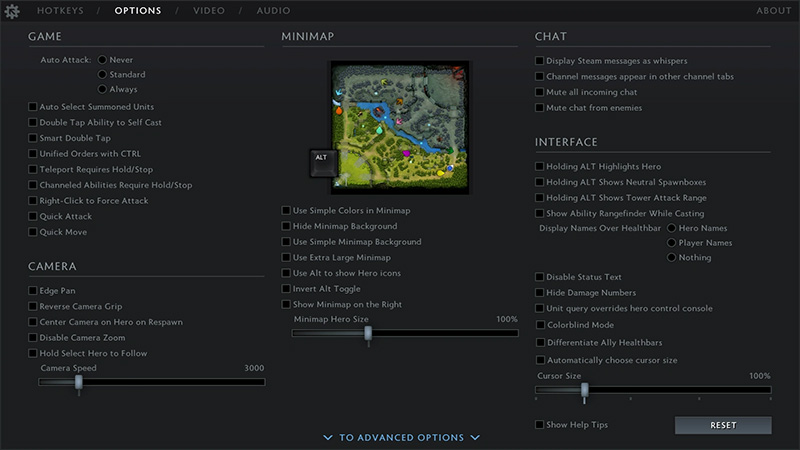
Credit: Valve/Dota2
Starting in Dota 2 can be challenging, so simplify the process to make it easier for yourself. Fortunately, downloading the game is straightforward and hassle-free.
Best Dota 2 Players – Top 10 Dota Players in 2024


