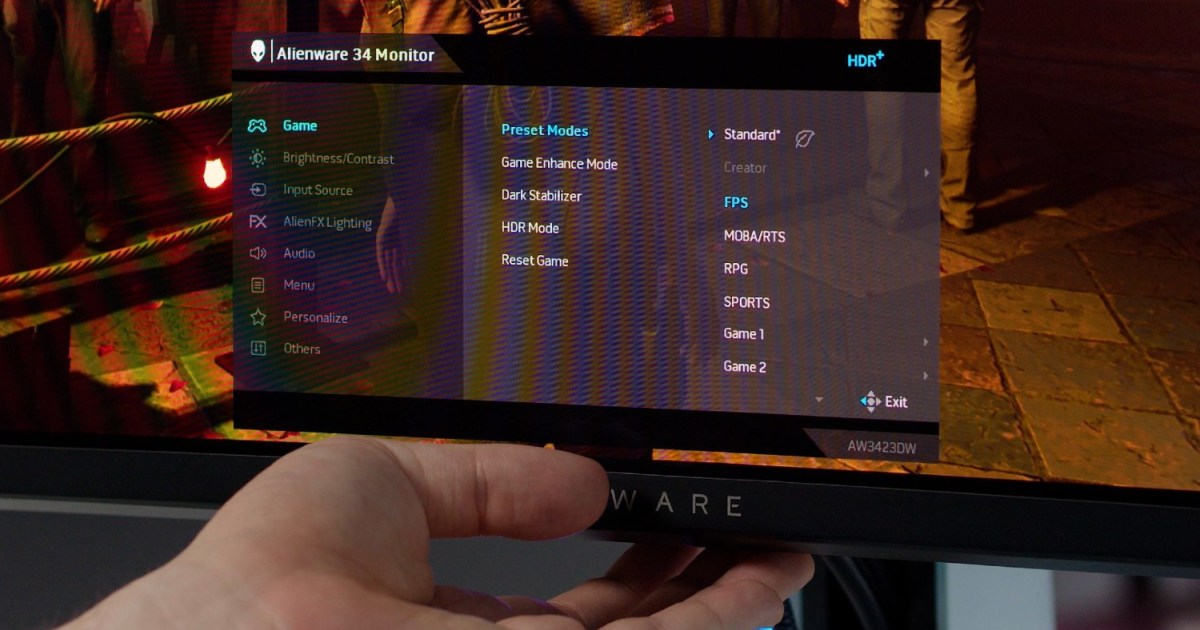Overdrive may not be enabled in your monitor’s settings, but it can actually improve how fast motion looks on your screen by eliminating ghosting and improving clarity in competitive games. Just be careful not to overdo it, as it may make the problem worse.
What is monitor overdrive?
Monitor overdrive, also known as response time overdrive, is a method of boosting the response time of your monitor so that it transitions more quickly from one pixel state to another. This helps in reducing ghosting during fast motion and makes the images appear crisper on the screen.
How to enable monitor overdrive
To enable your monitor’s overdrive, access the on-screen display (OSD) of your monitor. Look for an Overdrive or Response Time setting in the OSD and adjust it accordingly. Play a game or watch a fast-paced content to see the difference in motion clarity.
Consider adjusting your overdrive setting based on the frame rate you’re playing at if you use Freesync, G-Sync, or Adaptive Sync. Some models have advanced features like Adaptive Overdrive or Variable Overdrive to dynamically adjust the overdrive setting based on the frame rate.
If you wish your monitor had overdrive or want a monitor with better response time, check out some of the best gaming monitors available in 2024.
Editors’ Recommendations