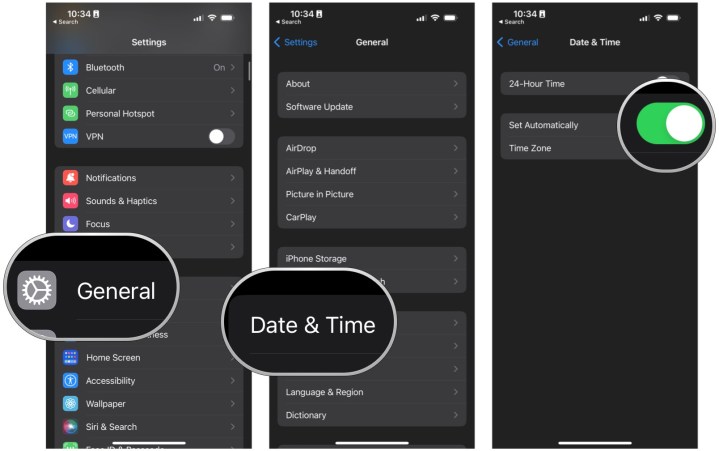As daylight saving time approaches in the U.S., it’s crucial to ensure that your smartphone adjusts its clock accordingly. Whether you own an iPhone 15 Pro Max, Samsung Galaxy S24 Ultra, Google Pixel 8, or any other device, here’s how to make sure your phone is ready for the time change.
How to update your iPhone when daylight saving begins
To update the time on your iPhone, navigate to the Settings app, select General, Date & Time, and toggle on Set Automatically. Once this is done, your iPhone will automatically adjust the time when daylight saving time begins.
How to update your Android phone when daylight saving begins
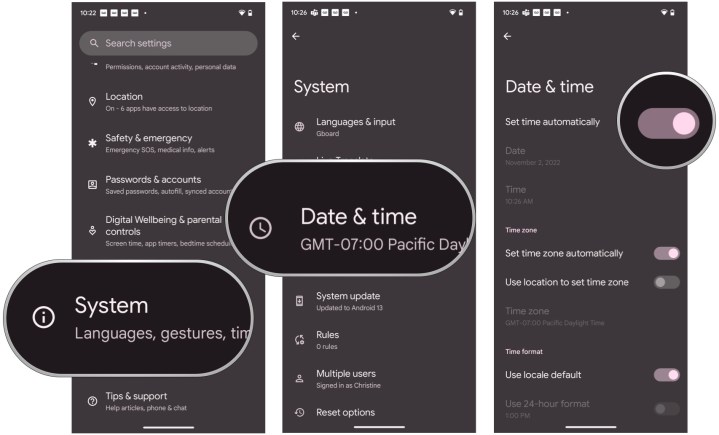
For Android devices like the Google Pixel 8 Pro or Samsung Galaxy S24, go to Settings, System, Date & Time, and make sure Set Automatically is enabled to ensure the time changes automatically with daylight saving time.

On Samsung devices, navigate to Settings, General Management, Date and Time, and ensure Automatic Date and Time is turned on for automatic time adjustments.
Other daylight saving phone tips

Make sure your phone is running the latest software by checking for software updates in the Settings app. Additionally, alarms set on your phone will automatically update to the new time without any manual intervention.