CODM stands as one of the most widely played mobile games globally. The mobile version of the popular Call of Duty franchise was released in October 2019 and has swiftly garnered millions of downloads. What sets this game apart and makes it even more thrilling is the array of operators and skins drawn from the vast franchise. If you possess a redeem code for any of these items and are unsure of how to utilize it in-game, here is a comprehensive guide to the CODM Redemption Center, along with some currently available redeem codes.
CODM Redemption Center: How to Redeem Codes?
Redeem Codes, typically consisting of 12 characters, can be acquired via various channels like external purchases or giveaways. Once you have one, follow these steps to redeem it through the CODM Redemption Center:
Before commencing, you must locate your UID from CoD Mobile. Simply access the game and tap on your profile at the top of the screen. In the ensuing menu, navigate to the Player Profile tab to find your UID beneath your name. A copy option is available to easily transfer your UID to the clipboard. Your UID is unique and remains constant even if you alter your name in CoD Mobile.
Now, proceed as follows:
- Visit the CODM Redemption Center website.
- In the first bar on the site, paste your UID from the game and ensure accuracy to avoid potential loss of the redeem code.
- Enter the Redeem Code.
- Input the verification code and click Submit. Following this, the items linked to the redeem code will be credited directly to your CoD Mobile account.
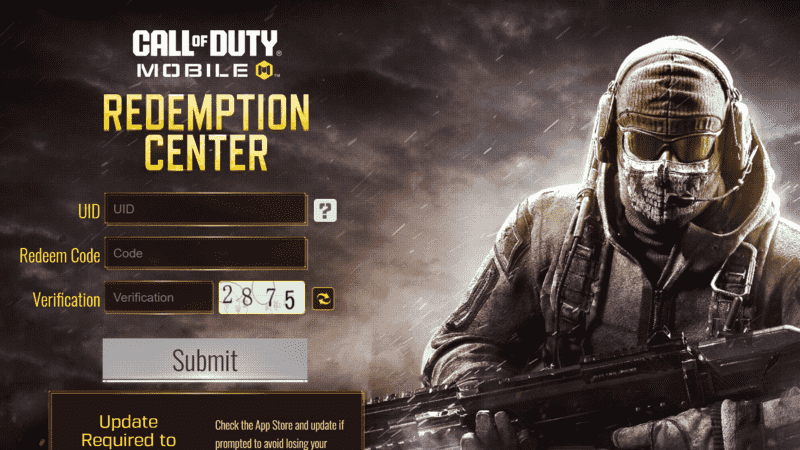
Image Credits: Activision
Free Redeem Codes (March 2024)
Currently, there are no publicly available free redeem codes in CoD Mobile. Nevertheless, there are two avenues through which you can acquire free items.
The first method involves linking your account to your Call of Duty account. Start by registering a new Call of Duty account here. Subsequently, head to CoD Mobile’s Account Page to link the Call of Duty account, thereby securing a reward in your in-game mailbox.
Alternatively, you can obtain a complimentary item through the ongoing collaboration between Prime Gaming and Activision. An Amazon Prime account is required for this option. Visit the Prime Gaming website and search for Call of Duty Mobile to locate a monthly reward.
- Click on get in-game content.
- Receive a redeem code on the subsequent screen.
- Proceed to the CODM Redemption Center to utilize the free redeem code.
How to perform executions in CoD Mobile – Fast & Simple Guide | Best COD Mobile Settings – Be the Best at the Most Popular COD Game


