When PlayStation 5 launched in 2020, it was extremely difficult to find due to inventory shortages at every retailer. However, now PS5 is readily available everywhere. One of the best features of PS5 is its backward compatibility with PS4, allowing you to play your old games without needing the old hardware. This also means you can transfer your PS4 data to PS5, ensuring none of your gaming adventures are lost when you upgrade to the new console.
But how does the data transfer process work? Here’s everything you need to know about transferring data from PS4 to PS5.
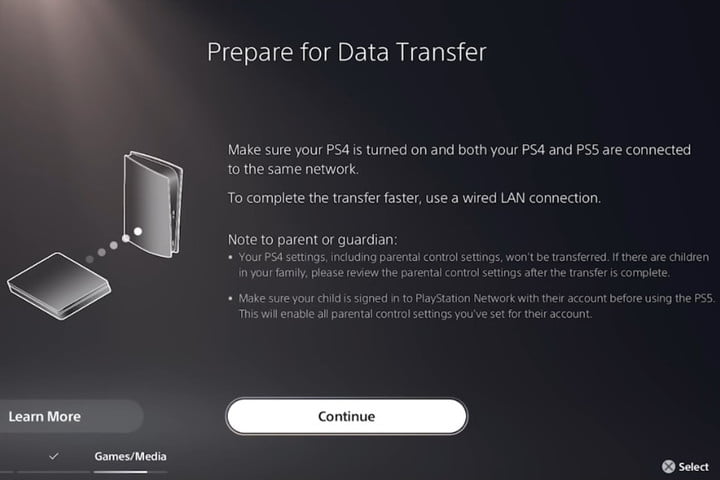
Image used with permission by copyright holder
How to transfer data from your PS4 to PS5
Let’s start by focusing on transferring the hard data from your PS4 to your PS5. Later, we’ll discuss how extended storage works with your PS5.
If you’re setting up a new PS5 for the first time, you’ll be prompted to transfer your data during the setup process. If you choose to skip this step initially, you can transfer data later. Depending on the size of the data, the transfer may take several hours, so it’s advisable to start it before going to bed or while you’re at work.
Step 1: Update your PS4 and PS5 to the latest system software. Check the status of your PS4 system software by going to Settings > System software update.
Step 2: Connect your PS4 to your PS5.
- Sign in to the same account on both consoles.
- Connect both consoles to the same network via Wi-Fi or Ethernet cable.
- (Optional) Use an Ethernet cable for a faster transfer.
Step 3: Select Continue from the Data Transfer screen on your PS5.
- Select the PS4 you want to transfer data from.
- Find your PS4’s ID in Settings > System > System information.
- Follow the on-screen instructions to begin the transfer.
Step 4: You can initiate the transfer manually if you skipped it during initial setup.
- Go to Settings > System software > Data transfer to complete the transfer.
PS4 Disks and Games on Extended Storage
You can play PS4 games saved on an extended storage device by connecting it to your PS5. Games with PS5 upgrades will be saved to the main console storage upon download.
Ensure you move the PS4 version back to extended storage or delete it. You can move PS5 games to extended storage as well.
For PS4 disks, simply insert the disk into your PS5 for it to download to the system storage. Download games purchased from the PlayStation Store directly to your PS5 without having to redownload them.
If you need more storage space, learn how to use an external drive on PS5 and explore the best internal SSDs for better game storage.


