Resizing images is a common task in our digital lives, and fortunately, it’s a simple process on Windows, macOS, and ChromeOS. In this guide, we’ll show you how to resize images on each platform using built-in tools that are readily available to users.
Windows 11
On Windows 11, you can resize images using the native Photos app. Here’s how:
Step 1: Right-click on the image and select Open with, then choose Photos.
Step 2: Click on the Three dots icon in the top-right corner of the app.
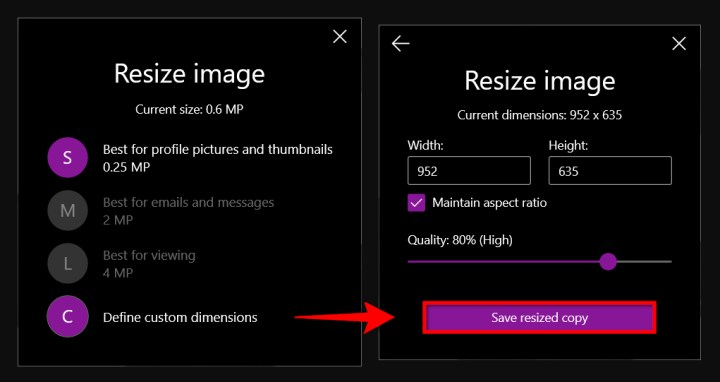
Step 3: Choose Resize from the drop-down menu.
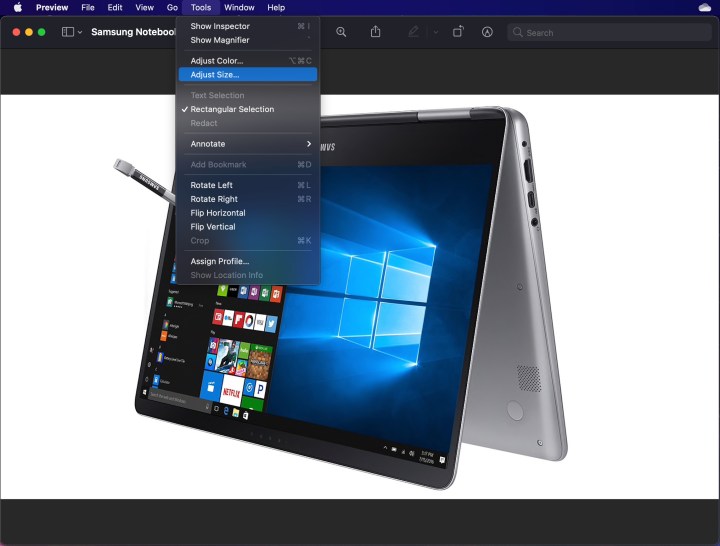
macOS
In macOS, you can resize images using Preview. Follow these steps:
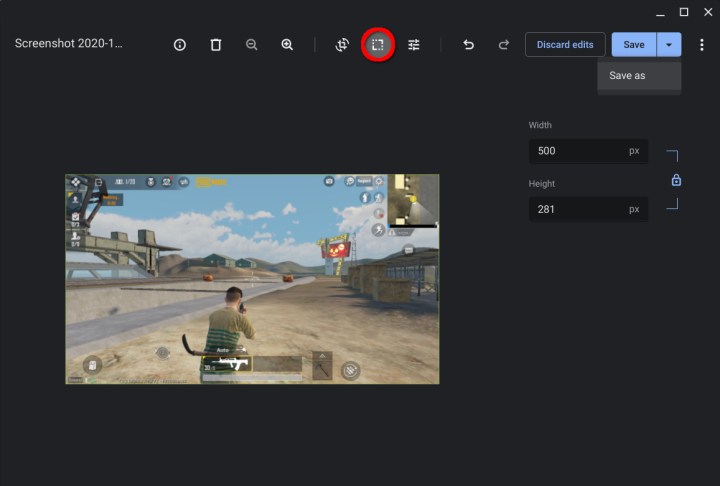
ChromeOS
On ChromeOS, you can resize images using the Gallery app. Here’s how:
Editors’ Recommendations


