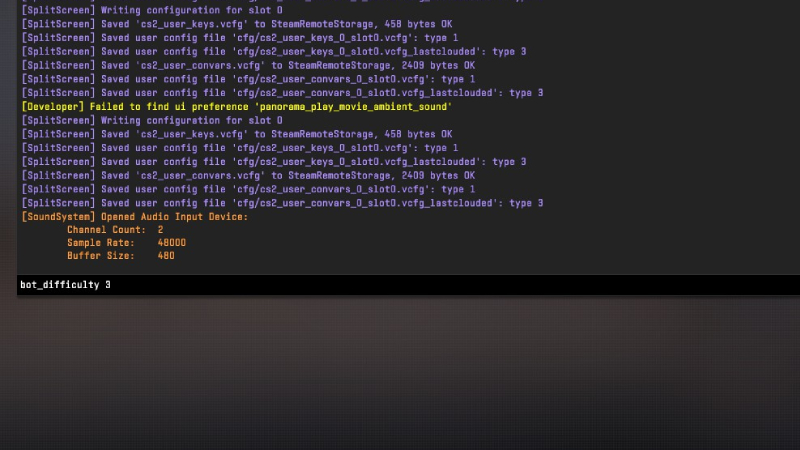When playing Counter-Strike 2, practicing against bots can be a valuable way to hone your aim without facing real opponents. However, the challenge lies in the fact that CS2 bots come in different difficulty levels, making it tricky for some players to find the right balance. Don’t worry, we’ve got you covered! We’ll walk you through the steps to adjust CS2 bot difficulty so you can make the most out of your gameplay.
CS2 Bot Difficulty Command
If you’re wondering how to adjust bot difficulty in CS2, the easiest method is through a command. Follow these steps to use the CS2 bot difficulty command:
- Ensure the console is enabled in your settings by setting “Enable Developer Console” to “Yes.”
- Enter a practice Deathmatch game with bots.
- Open the console using the tilde key (~).
- Input the commands “bot_difficulty 0-5” and “custom_bot_difficulty 0-5,” ensuring the numbers are the same for both commands.
- Exit the Deathmatch game and enter the game you wish to play. This step only needs to be done once per play session.
Remember to input both commands for the CS2 bot difficulty command to work as intended. Just using one won’t suffice!
CS2 Bot Difficulty Options

Credit: Daniel Morris
Understanding the CS2 bot difficulty commands (ranging from 0 to 5) is essential in adjusting the bot difficulty level. Each number signifies a different difficulty:
- bot_difficulty 0: Bots do not engage in combat.
- bot_difficulty 1: Bots are easy opponents.
- bot_difficulty 2: Bots pose a slight challenge.
- bot_difficulty 3: Bots are quite formidable.
- bot_difficulty 4: Bots are tough to beat.
- bot_difficulty 5: Bots are highly skilled and can eliminate careless players swiftly.
Choose the appropriate difficulty level based on your skill to enhance your gaming experience. Lower difficulty levels expose the bots’ weaknesses, as shown in the video below:
How to Add Bots in CS2
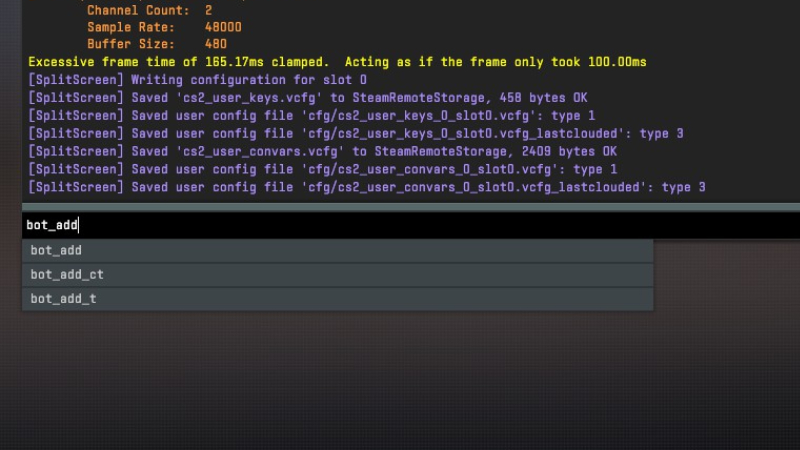
Credit: Daniel Morris
To utilize the various CS2 bot difficulty commands, ensure you have bots in your game! Most practice modes in CS2 include bots by default, but did you know you can adjust the bot count using additional commands? Use these commands to manage the number of bots in your CS2 game:
- bot_add: Adds a bot to a random team.
- bot_add_ct: Adds a bot to the Counter-Terrorists.
- bot_add_t: Adds a bot to the Terrorists.
- bot_kick: Removes all bots from the lobby.
- bot_place: Places a bot at your location (requires “sv_cheats true” to be active and at least one bot in the lobby).
Now armed with this knowledge, you’re ready to tweak the CS2 bot difficulty commands according to your preferences!