Most PC gamers are familiar with the WASD keyboard layout, which typically routes a game’s directional commands (up, down, left, and right) to the W, A, S, and D keys on a QWERTY keyboard. This arrangement allows the right hand to focus on mouse movement, while the left hand controls navigation.
However, there may be instances when the WASD and arrow keys get swapped, either accidentally or permanently. This can be frustrating for both typing and gaming. Here’s how to fix this swapping issue and what causes it to happen in the first place.
Parilov / Shutterstock
How to switch WASD and arrow keys back
Step 1: If possible, unplug your keyboard and plug it back in, preferably into a different port. This quick fix usually resets any alternative arrow key modes and restores the functionality of the WASD keys.
Step 2: Look for the Fn key on your keyboard. Pressing Fn + W can often unswap the WASD keys. If that doesn’t work, different Fn combinations may achieve the desired result.
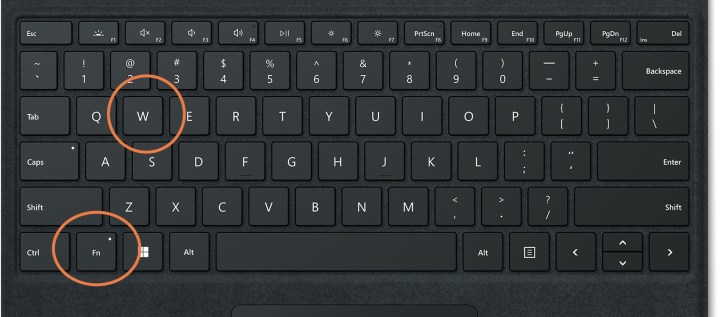
Digital Trends
Step 3: If the above tricks don’t work, you may need to remap the keys manually using third-party apps or keyboard-specific software.

Razer
Step 4: Review your gaming keyboard profiles and make sure you haven’t accidentally switched to a profile with the WASD keys as directional keys.

Corsair
Step 5: Check your game and app settings to ensure they haven’t automatically swapped the keys. Also, review any enabled extensions that may be causing the problem.

Image used with permission by copyright holder
How do the arrow keys get swapped?
Typically, the swapping occurs when the Fn shortcuts are accidentally pressed, or when a keyboard is plugged into a different USB port or profile, triggering alternate keyboard setups.
Why is this an option?
Gamers prefer using WASD as directional keys for its comfort and proximity to other necessary keys. Many gaming keyboards are designed with this layout in mind.
How do I keep this from happening again?
Keep an eye on the keys and shortcuts, verify the keyboard profile, disable any software settings that cause automatic swapping, and keep the Fn key in check. Here’s why compact gaming keyboards may work better for you if you’re considering a new keyboard with different capabilities.
Editors’ Recommendations


