Choosing the right sound for your Galaxy phone notifications is essential to know when someone is trying to contact you. Android provides various options for notification sounds, whether you have the latest Galaxy S23 or a midrange Galaxy A53 5G.
How to change all your notifications to a new sound
If you want to change all your notification sounds to a single sound, you can do so easily. The process is the same for all Samsung phones regardless of the model. Follow these steps to change your notification sounds:
Step 1: From your Samsung phone home screen, swipe down to access your Quick Settings.
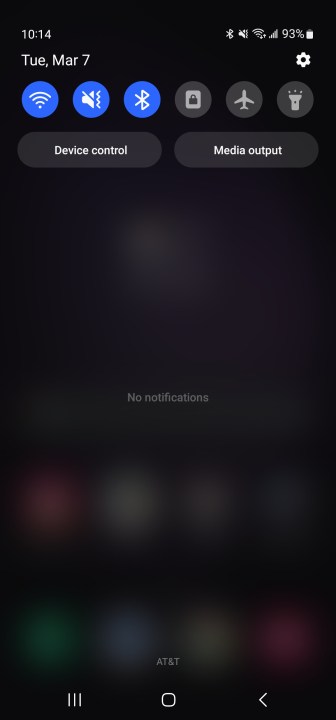
Step 2: Select the Settings option (the gear icon).
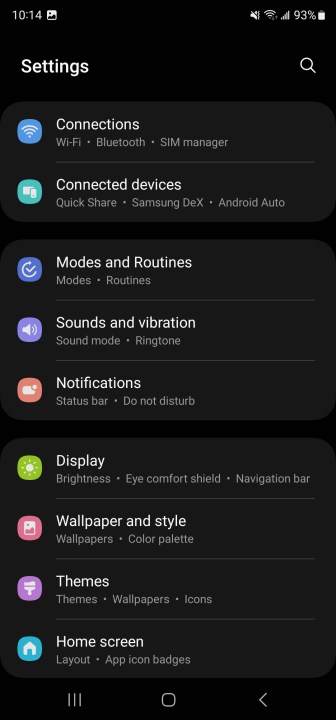
Step 3: In the Settings menu, select Sounds and vibration.
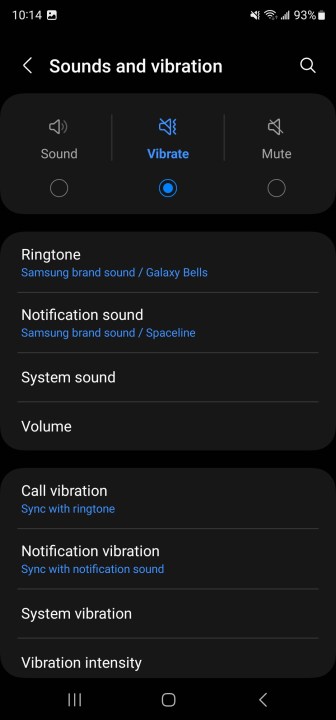
Step 4: Select Notification sounds in the next menu.
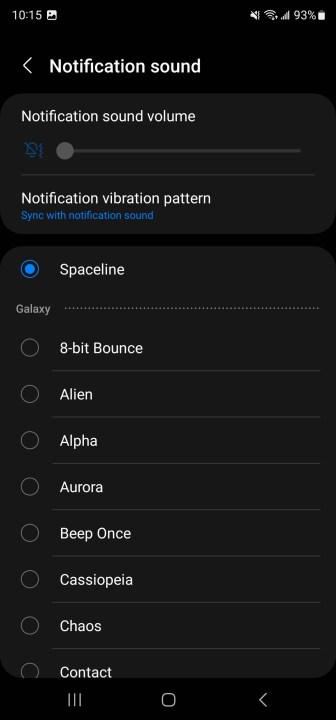
You’ll now see a list of potential notification sounds that you can set. Select one, and all your notifications will start making this sound.


