Switching apps on my Mac is a common occurrence in my daily routine. Recently, I came across a new app called Quick Tab that has completely revolutionized the way I flip through windows.
Quick Tab aims to make app switching more seamless and efficient than the traditional Command-Tab key combination. It uses Option-Tab and brings up a new app switcher window with open apps listed vertically, each with a corresponding number. This allows for quick, direct access to the desired app without cycling through a long list of apps.
A Better Way to Switch Apps
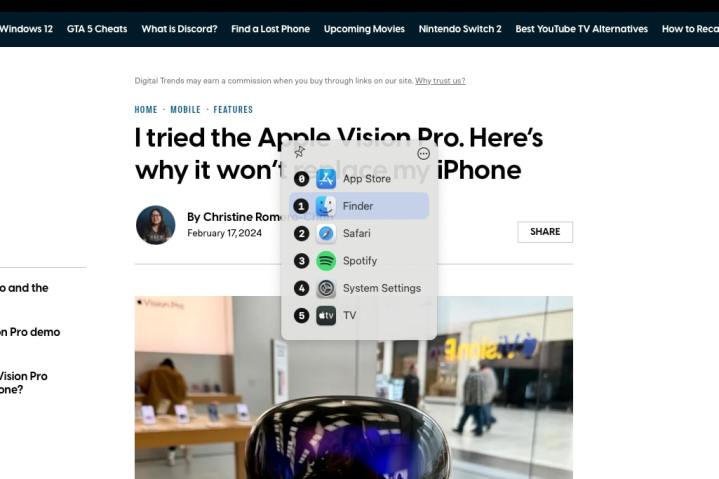
Quick Tab not only provides a quicker and more efficient way to switch apps, but it also fixes a common issue with the traditional app switcher in macOS – the need to scroll back through the list of apps. With Quick Tab, that’s no longer necessary.
The app switcher window can be set to stay on your screen, making it even easier to tab through the list of apps or select an app using the mouse or arrow keys. There’s also a pin button to ensure the switcher remains open and on top of other windows.
Fast and Simple
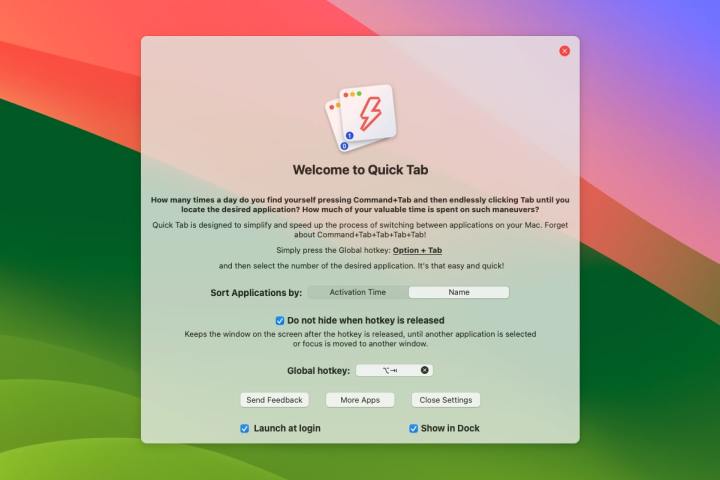
Quick Tab may seem like a simple app, but it solves a common problem with app switching in a way that makes a noticeable difference in user experience. It offers a free 14-day trial and can be purchased for $10 for a one-year license or $20 for a lifetime license.
Overall, Quick Tab is a fast and simple solution that has significantly improved my experience with using a Mac.


