Fortnite offers a variety of useful features, one of which is Visual Sound Effects. This setting converts audio cues into visual indicators, like footsteps, making it easier for players to respond to in-game sounds. Visual Sound Effects is particularly beneficial for players with hearing impairments. If you’re curious about how to activate this feature in Fortnite, read on.
How to enable Visual Sound Effects in Fortnite?
To turn on Visual Sound Effects in Fortnite, follow these steps:
- Launch Fortnite.
- In the Lobby, click on your Display Name icon on the top right of the screen.
- Select the Settings gear icon.
- Navigate to the Audio tab.
- Turn Visualize Sound Effects ON.
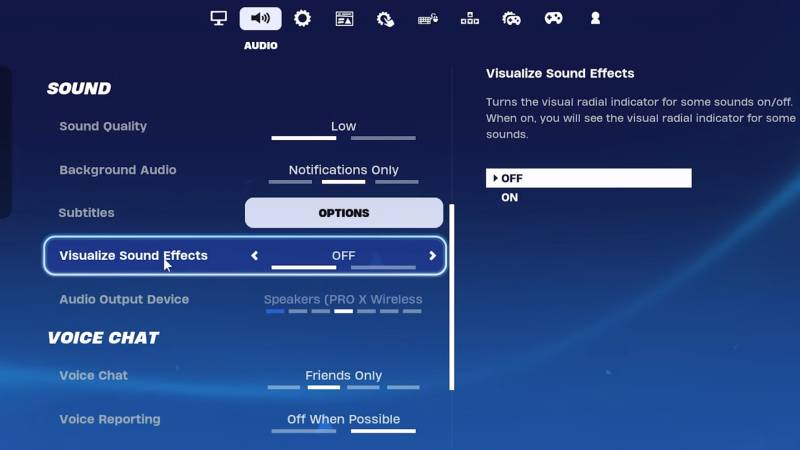
Image Credits: Epic Games
Once enabled, mini-indicators will appear on your display based on the in-game environment. This option is disabled by default, prompting many players to seek out these steps to activate it.
How does the feature work?
The Visual Sound Effects detect nearby sounds and represent them with symbols on the screen. This feature can identify aspects like footsteps, gunshots, loot chests, vehicle sounds, healing items being used, and environmental interactions.
The icons are color-coded to signify the type of sound:
| Ring Color | Sounds |
|---|---|
| Orange/Red Rings | Explosions and gunshots |
| Gold Rings | Loot chest sounds |
| White Rings | Footsteps, animal, and vehicle sounds |
While initially designed for players with hearing impairments, the feature has gained popularity among all players, including top Fortnite competitors, due to its versatility.
By using Visual Sound Effects, Fortnite players can focus on gameplay without worrying about audio cues. This feature is particularly useful for detecting enemy footsteps. Once you experience the benefits of Visual Sound Effects, you won’t want to play without it.


