Unboxing a new laptop is an exciting experience, but it’s crucial to ensure that the device is free from any flaws before the return period ends. Here are some essential checks to avoid getting stuck with a faulty laptop or dealing with warranty hassles.

Screen Post/Unsplash
Check it physically
It’s important to visually inspect the laptop for any physical defects or misalignments without opening it up. Here are some steps to follow:
Step 1: Inspect the chassis for misaligned components, gaps, or dings. Check for missing parts such as rubber feet and screws.
Open and close the hinge to ensure smooth operation and proper alignment with the display lip.

Step 2: Check the display for dead pixels, light bleeding, or image quality issues.
Step 3: Verify the keyboard functionality, backlighting, and key consistency.

Step 4: Test the touchpad for responsiveness and consistency.

Step 5: Evaluate the sound quality by testing audio playback for crackling or distortion.
After physically checking the laptop, ensure proper software updates and run benchmark tests to uncover any hidden issues.
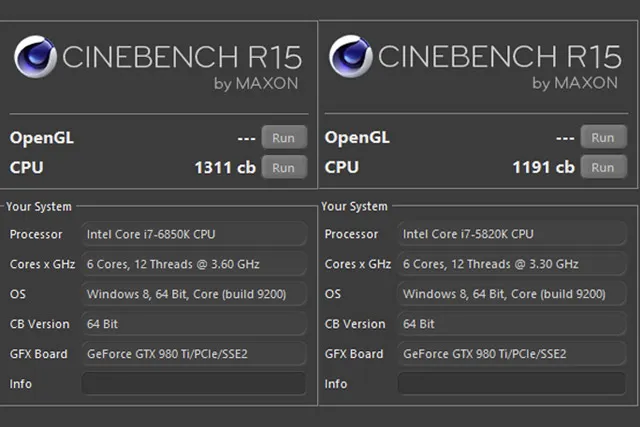
Use your laptop extensively
Prior to the return period ending, thoroughly test your laptop’s performance by using various applications, browsing, and gaming to ensure it meets your expectations.
Do your research
Before returning a flawed laptop, research common issues and solutions to make an informed decision. Always reset the laptop to factory settings before returning it.


