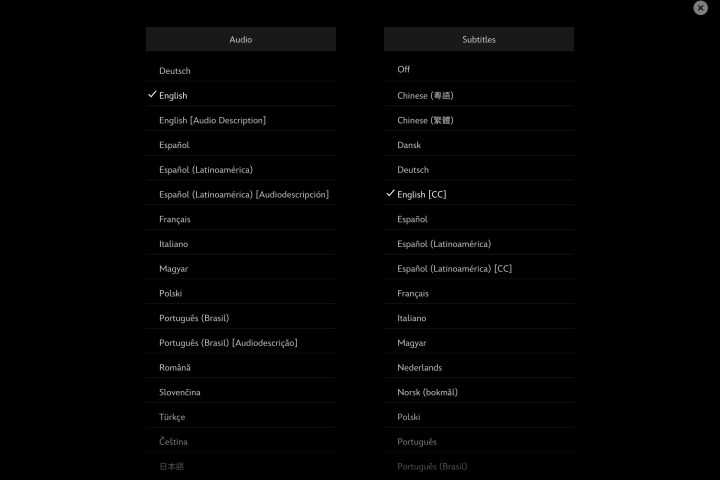Having trouble turning off subtitles on Disney Plus? Whether you’re watching with kids or need to remove them for a better viewing experience, we’ve got you covered. Learn how to easily disable subtitles on Disney+ and get back to enjoying your favorite shows and movies.
Disney+ offers a vast collection of Disney classics, new originals, and content from Star Wars, Marvel, and National Geographic. While subtitles can be helpful, they may not be for everyone. If you prefer to watch without them, follow the steps below to turn off subtitles on Disney Plus.
For other streaming services, you can also check out our guide on disabling subtitles on Netflix and Max.
How to Turn Off Disney+ Subtitles on Android
Step 1: While your show or movie is playing, tap your display.
Step 2: Select the Menu icon that appears on the left.
Step 3: Choose the Off option under Subtitles.