VALORANT is known for its array of pesky errors, one of which is the “This Build of Vanguard is Out of Compliance” error. Vanguard serves as the anti-cheat system for VALORANT, operating with kernel-level access. If Vanguard encounters issues, such as not working properly, you are more likely to come across this error. While the game itself may not provide specific solutions, we have compiled some easy methods to help you resolve this issue.
What causes the “This Build of Vanguard is Out of Compliance” error in VALORANT?
Riot Games has stated that VALORANT’s anti-cheat system, Vanguard, now requires users to enable both Trusted Platform Module (TPM) and Secure Boot in their system’s BIOS. If either feature is disabled, players may encounter the “This Build of Vanguard is Out of Compliance” error when trying to launch the game. This issue is more prevalent among Windows 11 users, with Windows 10 users being less likely to experience it.
How to fix the “This Build of Vanguard is Out of Compliance” error in VALORANT?
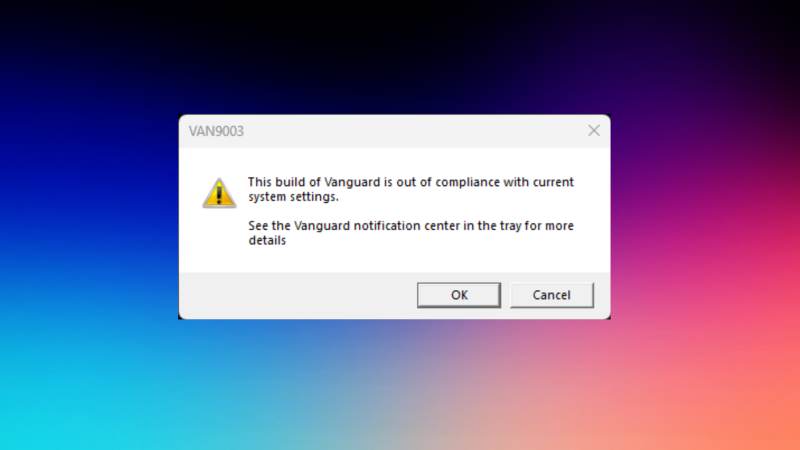
Image Credits: Esports.net
Enable TPM
The most effective way to resolve this error is by enabling Trusted Platform Module (TPM) and Secure Boot security features in your system BIOS. However, be cautious as BIOS settings are crucial and incorrect adjustments can cause system issues.
Check VGC service
If enabling TPM doesn’t work, check if the VGC service is set to automatic by following these steps:
- Type ‘services’ in the search bar and select the top result.
- Locate the ‘VGC’ service, right-click on it, select ‘Properties,’ and change the startup type to ‘Automatic.’
- Click ‘Apply’ and ‘OK,’ restart your PC, and check if the error persists.
This method can also help resolve the VAN 84 error.
Repair game files
Corrupted or missing files are common causes of this error. Fortunately, you can use the Repair feature within the Riot client to scan and replace core files without redownloading the entire set. Follow these steps:
- Open the Riot client and navigate to your profile.
- Select the VALORANT tab from the list.
- Click on the Repair button.


